If you’re someone who loves cooking or just wants to keep track of your favorite meals, having a solid recipe keeper app can be a game-changer. But let’s be real – not every app works for everyone. Maybe you’re not loving Recipe Keeper anymore, or you’re just curious to see what else is out there. Either way, we’ve rounded up some of the best alternatives that are simple to use, easy to organize, and actually make your time in the kitchen a little more fun.

1. ReciMe
At ReciMe, we’ve reimagined what a recipe keeper app can be simple to use, built for real life, and flexible enough to handle your go-to meals and last-minute finds. Available for iOS, we let you save recipes from wherever you find them: Instagram, TikTok, Pinterest, Facebook, YouTube, screenshots, or even notes. Instead of copying and pasting into cluttered folders, we give you a clean, customizable library where everything is searchable and easy to update. We also stay connected with our community on Instagram and Facebook, where we share tips, ideas, and product updates from real home cooks.
But ReciMe doesn’t stop at organizing. We’ve added tools to help you plan and cook with ease – like grocery lists that sort ingredients by aisle or recipe, a built-in meal planner, and a beta version of our nutrition calculator. You can use our Chrome extension to save from your desktop. We’ve designed ReciMe to make the whole cooking process, from saving to shopping, simpler and more enjoyable.
Key Highlights:
- Available for iOS with desktop access via web
- Save recipes from Instagram, Facebook, TikTok, Pinterest, and screenshots
- Import recipes or text from notes
- Smart grocery lists sorted by recipe or store aisle
- Weekly meal planner and built-in nutrition calculator (beta)
- Chrome extension for importing recipes from any site
- Free version with optional premium plan for more features
Who it’s best for:
- iOS users looking for a fresh, social-media–ready alternative to Recipe Keeper
- Home cooks who save and organize recipes from across the web
- People who want one app to manage meals, shopping, and nutritional info with less effort

2. Cookpad
Cookpad is a recipe-sharing app centered around a community of home cooks. Users create and upload their own recipes, complete with photos, ingredients, and step-by-step instructions. The platform allows for easy browsing and gives users a chance to interact by commenting or sharing their own take on a dish.
The app provides a space where cooking is collaborative, and users can learn directly from one another. Whether you’re uploading something new or trying out another user’s dish, Cookpad keeps track of your activity so you can revisit or revise your recipes over time. Recipes are searchable by ingredients, and the interface is simple enough to use whether you’re cooking daily or just looking for a new idea.
Key Highlights:
- Upload and share personal recipes
- Browse recipes from other users
- Keep a record of cooked meals
- Comment and interact with other cooks
Who it’s best for:
- Users who like sharing what they cook
- People looking for everyday recipe ideas
- Home cooks who want to log their meals
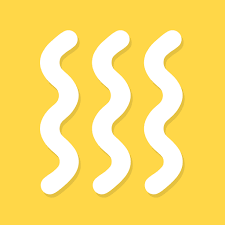
3. Kitchen Stories
Kitchen Stories offers a wide range of recipes presented with step-by-step instructions, photos, and videos. Each recipe is organized into sections including ingredients, preparation time, and servings. Users can browse by cuisine, meal type, or cooking difficulty, making it easier to find something that fits their needs.
In addition to browsing, users can save their favorite recipes and create personal cookbooks. There’s also a personal cookbook feature for storing and organizing saved meals. The app is structured to provide users with straightforward guidance and support for cooking a variety of dishes.
Key Highlights:
- Step-by-step recipes with photos and video
- Recipe search and filter options
- Tools for saving and organizing recipes
- Sections for prep time, ingredients, and servings
Who it’s best for:
- People who prefer detailed recipe instructions
- Users who want to store and access saved recipes
- Cooks interested in visual content alongside steps

4. BigOven
BigOven is a recipe app that combines a searchable recipe library with tools for organizing personal recipes, planning meals, and creating shopping lists. Users can search for meals by category, ingredient, or popularity, and save their favorites in custom folders. Recipes can be added manually or clipped from websites. Notes and adjustments can also be added for personal reference.
The app includes options for scheduling meals throughout the week, generating grocery lists based on selected recipes, and viewing what others are cooking. BigOven works across devices, and its layout keeps recipes accessible and organized. It’s suitable for users who want to manage their meal planning and recipe storage in one place, without relying heavily on external tools or complex customization.
Key Highlights:
- Search and save recipes in a personal library
- Add recipes manually or import them
- Create and view meal lists
- Access content across multiple devices
Who it’s best for:
- Users managing a variety of recipes
- People who want to add personal or found content
- Cooks looking to organize meals into categories

5. Mealime
Mealime is a planning-based recipe app designed to help users organize meals for the week. After selecting preferences and dietary needs, users receive a list of recipes tailored to their choices. The app generates a grocery list that includes all the ingredients needed for the selected meals.
Each recipe includes basic prep information and clear steps for making the dish. Users can adjust how many meals they want to cook per week and for how many people. Mealime is structured around consistency, with a focus on making home cooking manageable over time. It is made for users who prefer not to browse through large collections or build a meal plan manually. Once set up, the app helps maintain a cooking routine with little day-to-day input.
Key Highlights:
- Weekly meal plans based on user input
- Recipe suggestions matched to preferences
- Built-in grocery lists
- Adjustable meal quantity and servings
Who it’s best for:
- People who want meals scheduled in advance
- Users with specific dietary or planning needs
- Cooks who prefer routine over browsing

6. CookBook App
CookBook App is a recipe organizer designed for users who want to digitize and manage their recipes in one place. It allows you to import recipes from websites and enter your own manually. Recipes are stored in a personal digital collection that’s accessible across devices.
The app includes tools for creating shopping lists and planning meals by dragging and dropping recipes into a calendar view. Recipes can be categorized and tagged for easier sorting, and ingredient quantities are automatically scaled based on serving size. It’s structured to help users build a custom recipe library, whether pulling content from online or archiving physical recipes. CookBook App works across iOS, Android, and web platforms, making it accessible on phones, tablets, or computers.
Key Highlights:
- Import recipes from websites or add manually
- Scan and store handwritten or printed recipes
- Meal planner with calendar integration
- Cross-device sync and web access
Who it’s best for:
- Users with a mix of digital and handwritten recipes
- People building a personalized digital recipe collection
- Home cooks who want meal planning and organization tools

7. ChefTap
ChefTap is a recipe management app that focuses on collecting recipes from around the web. Users can save recipes using a browser clipper, then organize them using tags, categories, and custom folders. The app is designed to cleanly extract recipe content from web pages and format it for easy access in your own collection.
Recipes can be edited, sorted, and scaled by servings. ChefTap offers flexibility in how users collect and store recipes, allowing for both casual clipping and more detailed organization.
Key Highlights:
- Save recipes directly from websites
- Organize with tags, folders, and categories
- Create grocery lists from saved recipes
- Works offline after saving content
Who it’s best for:
- Users who frequently clip recipes online
- Cooks who prefer detailed organization tools
- People who want access to saved recipes without internet

8. Paprika Recipe Manager
Paprika Recipe Manager is a digital cookbook that helps users collect, organize, and use recipes from a variety of sources. It includes tools for clipping recipes from websites, manually adding your own, and organizing them into custom categories. Recipes can be scaled by servings, marked as favorites, and sorted using tags.
The app also features grocery list creation and meal planning. It works across devices, allowing for syncing between phone, tablet, and desktop. Paprika does not include a social or community component, focusing instead on private recipe management and planning. Its structure is designed to give users control over how their recipes are stored and used, whether it’s planning weekly meals or simply browsing saved favorites.
Key Highlights:
- Clip and save recipes from websites
- Built-in meal planning and timers
- Grocery list creation with ingredient categorization
- Sync across mobile and desktop devices
Who it’s best for:
- Users who want a detailed, private recipe manager
- People looking to plan meals and shop in one app
- Home cooks who manage recipes across multiple devices

9. Forks Over Knives
Forks Over Knives is a recipe app focused on plant-based cooking. It features a library of whole-food, vegan recipes that are organized by categories like meal type, ingredient, or cooking method. Recipes include step-by-step instructions and photos, along with nutritional details and serving sizes.
The app allows users to plan meals for the week and create grocery lists from selected recipes. It does not support importing outside recipes, so users rely on the built-in collection. Recipes can be saved to personal lists, and meal planning tools are available to help schedule dishes in advance. The structure is consistent throughout, offering users a way to cook within a specific diet without needing to source recipes from external websites.
Key Highlights:
- Plant-based recipes with categorized browsing
- Meal planning tools built into the app
- Create and organize grocery lists
- Save recipes to personal favorites
Who it’s best for:
- Users following a plant-based or vegan diet
- People who want ready-to-use recipes without importing
- Cooks interested in structured weekly meal plans

10. Plan to Eat
Plan to Eat is a recipe organizer and meal planning app that combines personal recipe storage with calendar-based planning. Users can save recipes by typing them in, importing from websites. Once saved, recipes can be dragged onto a meal planner to build a schedule.
The app generates grocery lists based on planned meals, consolidating ingredients from different recipes. Recipes can be categorized, tagged, and adjusted by serving size. Plan to Eat does not include a public recipe library, so users build their own collection over time. It’s structured for those who want a single space to manage what they’re cooking, when they’re cooking it, and what they need to shop for. The app works across devices and supports syncing through a single account.
Key Highlights:
- Drag-and-drop meal planning calendar
- Auto-generated shopping lists from planned meals
- Import or enter personal recipes
- Sync across devices for consistent access
Who it’s best for:
- People planning meals for the week ahead
- Users who want full control over their recipe library
- Cooks who prefer organizing everything in one app

11. Yummly
Yummly is a recipe app that offers personalized recommendations based on user preferences, dietary needs, and cooking habits. Users can save recipes to their personal collection, search by ingredients, or explore suggested dishes tailored to their tastes. Each recipe includes prep details, cooking steps, and nutritional information.
The app includes tools for building grocery lists and scheduling meals. Users can also use filters to find recipes that fit time limits, skill levels, or dietary restrictions. It supports syncing across devices and has a visual layout focused on ease of use. Yummly is suited for users who want a mix of discovery and structured planning.
Key Highlights:
- Personalized recipe recommendations
- Search and filter by ingredients or diet
- Grocery list and meal scheduling tools
- Syncs across devices
Who it’s best for:
- Users with specific dietary needs
- People looking for tailored recipe suggestions
- Cooks who plan meals ahead of time

12. Tasty
Tasty is a recipe app developed by BuzzFeed, known for its step-by-step video recipes. Users can browse and save recipes from a large visual library that covers a wide range of cuisines and meal types. Each recipe includes ingredient lists, instructions, and video walkthroughs to help guide the process.
Tasty’s interface is structured around video content, with an emphasis on visual presentation. It doesn’t include tools for detailed meal planning or grocery lists but focuses on quick access to recipes and ideas. Users can follow specific themes or trends, and the format supports casual browsing as well as planned cooking. It’s intended for users who prefer a visual approach to cooking guidance.
Key Highlights:
- Step-by-step video recipes
- Browse by cuisine, diet, or prep time
- Create custom cookbooks within the app
- Adjust serving sizes before cooking
Who it’s best for:
- People who follow video instructions
- Users looking for visual recipe ideas
- Cooks interested in trending meals and formats

13. SideChef
SideChef is a recipe and cooking app that offers guided instructions with step-by-step photos and voice prompts. Users can search and save recipes based on ingredients, cuisines, or dietary preferences. Recipes come with prep time, ingredient lists, and cooking instructions organized for easy use during cooking.
The app includes tools for grocery list creation, meal scheduling, and adjusting portions. Users can build weekly meal plans from their saved recipes and generate shopping lists based on selected meals. The app is designed to support users throughout the entire cooking process, from planning to plating.
Key Highlights:
- Step-by-step guided cooking with visuals
- Grocery list and meal planning features
- Portion and serving adjustments
- Search by ingredient, cuisine, or diet
Who it’s best for:
- Cooks who prefer structured guidance
- Users managing grocery shopping through an app
- People using smart kitchen devices

14. Whisk
Samsung Food is a recipe app that lets users save recipes from websites, social platforms, or by entering them manually. Once recipes are saved, users can sort them into collections, build meal plans, and generate shopping lists. The app supports syncing across devices and integrates with recipe-sharing communities.
Users can collaborate by sharing recipe collections or meal plans with others. The app’s interface is built around flexibility, allowing users to mix saved content from different sources into one organized space. Recipes can be modified and tagged, and the app supports importing from popular food websites and platforms. It is designed to centralize recipe storage and planning without focusing on a single content source.
Key Highlights:
- Save recipes from web and social platforms
- Create shopping lists and meal plans
- Filter by nutrition, ingredients, or time
- Share collections with other users
Who it’s best for:
- Users who save recipes from many sources
- People who plan meals and shop from a list
- Cooks who want to organize recipes into collections

15. Allrecipes Dinner Spinner
Allrecipes Dinner Spinner is a recipe app built around community-driven content, featuring thousands of recipes with reviews, ratings, and user-submitted photos. Users can search by ingredients, meal type, or dietary preferences. The “Dinner Spinner” feature suggests recipes based on filters like main ingredient, prep time, or dish type.
Recipes in the app include step-by-step instructions and user feedback. Users can also upload their own recipes or explore trending meals shared by the community. It is built to support quick searches as well as more in-depth browsing for inspiration and planning. The app connects users through shared meals and feedback rather than structured meal scheduling or detailed planning tools.
Key Highlights:
- Community-submitted recipes with reviews
- Dinner Spinner search tool for quick ideas
- Save and organize personal recipe collections
- Upload personal recipes to the platform
Who it’s best for:
- Users interested in highly rated community recipes
- People looking for flexible search tools
- Cooks who want to contribute their own dishes

16. Copy Me That
Copy Me That is a recipe management app that allows users to save recipes from any website with one click. Once saved, recipes are formatted into a clean, uniform layout for easy reading and editing. Users can organize their recipes into collections, add personal notes, and adjust ingredients or servings.
The app syncs across devices and includes a built-in browser for clipping recipes directly while browsing. It also allows users to search and filter through their saved recipes using tags or keywords. Shopping lists can be generated from selected recipes and customized further. Copy Me That is designed for users who want to collect and manage recipes from multiple online sources in a consistent and personalized format.
Key Highlights:
- One-click recipe saving from any website
- Meal planning and grocery list tools
- Custom recipe editing and notes
- Sync across desktop and mobile devices
Who it’s best for:
- Users who save recipes from many websites
- People who want to personalize and edit saved recipes
- Cooks looking for a combined recipe and planning tool

17. Prepear
Prepear is a recipe app that combines meal planning, grocery shopping, and cooking into one platform. Users can save recipes, build custom meal plans, and create shopping lists based on the meals they select. Recipes can be added from the app’s built-in collection or imported manually. Saved recipes are organized into a personal cookbook that syncs across devices.
The app includes calendar-based meal scheduling and automatic grocery list generation. Recipes can be sorted by meal type, dietary preference, or cooking time. The platform supports both individual use and shared planning among family members. It’s designed to centralize recipe collection, planning, and shopping in a single workspace.
Key Highlights:
- Calendar-based meal planning
- Personal cookbook and saved recipes
- Grocery lists from scheduled meals
- Follow curated plans from creators
Who it’s best for:
- People who plan meals weekly
- Users interested in following structured meal plans
- Cooks who want to coordinate meals and shopping in one place

18. AnyList
AnyList is a list-making app with support for saving and organizing recipes. Users can create grocery lists and import recipes from websites or add them manually. Once added, recipes are stored in a personal recipe box and can be connected to grocery lists by selecting the ingredients needed.
Recipes in AnyList are searchable and can be sorted by category or tags. Users can edit ingredient amounts, add preparation notes, and view saved recipes offline. The app’s core functionality is focused on grocery and list management, with recipe storage integrated into that workflow. While recipe planning is not the primary focus, the app works well for users who shop and cook based on saved meals.
Key Highlights:
- Save and organize recipes with ingredient linking
- Shared grocery lists and syncing across users
- Add and edit recipes manually or from the web
- Accessible across mobile and desktop
Who it’s best for:
- Families or couples sharing shopping and meal prep
- Users combining list-making with recipe storage
- Cooks looking for a practical, list-focused app
Conclusion
There’s no one-size-fits-all when it comes to finding the right recipe keeper app. Whether you’re someone who likes to plan every meal in advance, clip recipes from social media, or just save a few favorites for later, there’s an app out there that fits your cooking style.
Some apps focus on meal planning and grocery lists, while others are great for organizing handwritten family recipes or collecting inspiration from around the web. The good news is, you’ve got options, and plenty of them. Try a few, see what works best for your routine, and build a setup that makes cooking feel easier, not more complicated.
At the end of the day, it’s about finding something that helps you stay organized, cook more often (or more simply), and enjoy the process. Whether you’re a seasoned home chef or just trying to figure out what’s for dinner, the right app can make a big difference.
