Keeping track of receipts can be a hassle, especially when managing business expenses or personal budgets. The right receipt scanner app makes the process seamless by digitizing and organizing your receipts in seconds. In this guide, we’ll explore the best options available, highlighting features that help you stay on top of your finances with ease.
Hey, you’re searching for the best receipt scanner apps to streamline your finances – smart move! But let’s talk about another key to staying on top of your game: eating well. Our recipe organizer app makes cooking and grocery shopping a snap, so you can save time and energy for crunching numbers. Download it now, whip up some meals, and then check out our top receipt scanner picks.


1. Arya AI’s API for Receipt Extraction
Arya AI provides an API designed for integrating receipt scanning and data extraction into business platforms. It uses OCR and AI to extract structured information from receipt images. The API is designed for developers and businesses handling large volumes of receipts and is known for its processing speed and consistent accuracy. It is not a standalone mobile or desktop app, but a backend service that requires technical implementation.
The Arya receipt extraction API can identify fields such as vendor names, transaction amounts, dates, and itemized lists. It is particularly useful for platforms that require automation in expense tracking, invoice processing, or financial documentation. Developers can integrate it into their applications via standard RESTful API calls, and the output is returned in structured JSON, making it compatible with most modern systems.
Key Highlights:
- API-based OCR receipt extraction
- Designed for integration into enterprise platforms
- Handles high-volume processing
- AI-supported data extraction for structured output
Who it’s best for:
- Developers building custom expense tracking tools
- Enterprises managing large volumes of receipts
- Platforms needing embedded OCR functionality

2. Expensify
Expensify is a mobile and desktop app that lets users capture receipts and manage expenses. It automatically reads receipt data using OCR and assigns expenses to categories. It supports reimbursement workflows and expense reports. Users can also sync Expensify with accounting tools for seamless recordkeeping.
The app allows users to scan receipts by taking a photo or forwarding email receipts. Once captured, expenses are matched to credit card transactions when applicable. Expensify also includes mileage tracking, per diem rates, and multi-level approval structures, which makes it suitable for use by both individuals and teams. Users can generate expense reports and submit them for approval or reimbursement directly within the platform.
Key Highlights:
- Receipt scanning and automatic categorization
- Expense reporting and approval workflows
- Integration with accounting platforms
- Mobile and desktop access
Who it’s best for:
- Employees submitting business expenses
- Managers reviewing and approving reports
- Small to mid-sized businesses needing structured expense tracking

3. Zoho Expense
Zoho Expense is part of the Zoho suite and is used for expense management in business settings. The app includes receipt scanning through OCR and automatically categorizes expenses. It supports expense approvals, reporting, and integrates with both Zoho and third-party accounting systems.
Users can upload receipts by taking a photo, uploading a file, or forwarding emails. The platform auto-extracts data and associates it with expense entries. Zoho Expense supports policy enforcement, multi-currency transactions, and corporate card reconciliation. The system also includes audit trails and customizable roles for managing access and visibility.
Key Highlights:
- OCR-based receipt scanning and categorization
- Part of the Zoho product suite
- Approval workflows and customizable policies
- Integration with external accounting tools
Who it’s best for:
- Companies already using Zoho products
- Finance teams handling expense approvals
- Businesses needing policy-based expense tracking

4. Smart Receipts
Smart Receipts offers a simple app for scanning and organizing receipts. It supports custom expense categories and allows users to export data in PDF or CSV formats. While the interface is minimal, it offers flexible organization and useful report generation features.
The app enables users to track expenses by creating templates that can be reused across trips or business categories. Receipt images are attached to individual records, and detailed notes can be added manually. The open-source nature of the project also allows for community contributions and flexibility in deployment.
Key Highlights:
- Receipt capture and custom tagging
- Export to PDF or CSV
- Custom categories and fields
- Offline support available
Who it’s best for:
- Users wanting a non-cloud solution
- Individuals needing custom receipt organization
- Freelancers exporting data for invoicing or taxes

5. QuickBooks Self-Employed
QuickBooks Self-Employed combines receipt scanning with broader financial tracking for freelancers. It captures and categorizes receipt data, and integrates directly with TurboTax for simplified tax filing. It also tracks income, mileage, and estimated taxes.
Users can upload receipts manually or use the mobile app to take photos, which are then auto-matched to expenses in their transaction history. The system supports separating business and personal expenses, and provides quarterly tax estimates based on earnings. This makes it particularly useful for freelancers who need an all-in-one bookkeeping tool.
Key Highlights:
- Receipt scanning and income tracking
- Mileage and estimated tax tracking
- Syncs with TurboTax
- Mobile-friendly interface
Who it’s best for:
- Freelancers and independent contractors
- Users filing self-employment taxes
- Individuals needing combined expense and income tracking

6. Shoeboxed
Shoeboxed scans and categorizes receipts, offering both digital capture and a mail-in service where users send physical receipts to be scanned. It provides searchable digital storage and supports integrations with accounting tools.
Users can upload receipts through the mobile app, email, or postal mail. Shoeboxed then processes and organizes them, extracting relevant information for expense tracking or tax preparation. Each scanned document is human-verified, adding a layer of accuracy. The platform also includes features for mileage tracking and business card management.
Key Highlights:
- Digital and physical receipt processing
- Mail-in scanning service for bulk receipts
- Export options for tax or accounting use
- Searchable cloud-based storage
Who it’s best for:
- Businesses managing physical receipt archives
- Users needing a mix of digital and manual input
- Accountants or bookkeepers managing client paperwork

7. Wave Receipts
Wave Receipts is a companion mobile app for the Wave accounting platform. It enables users to take photos of paper receipts and upload them directly into their Wave account. Once uploaded, the images are stored in the cloud and can be attached to accounting records such as transactions and expense reports. This helps users maintain documentation for tax or audit purposes.
The app includes built-in OCR that automatically extracts data from scanned receipts and creates corresponding expense transactions. Receipts must be manually reviewed and categorized through the main Wave platform. While it lacks advanced features like auto-tagging or real-time data extraction, its simplicity suits those who want a lightweight tool without extra cost.
Key Highlights:
- Receipt scanning linked to Wave accounting
- Free to use within Wave ecosystem
- Simple interface and basic feature set
- Cloud-based recordkeeping
Who it’s best for:
- Wave users needing receipt capture
- Freelancers or small business owners
- Individuals needing a no-cost solution
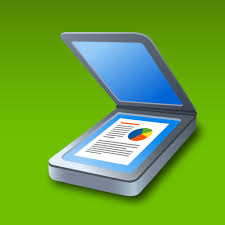
8. Clear Scanner
Clear Scanner is a mobile application for Android and iOS that enables users to scan receipts, documents, and notes using their phone’s camera. The app automatically detects document edges and adjusts perspective for clear output. Files can be saved in PDF or JPEG formats and easily shared via email or cloud services.
It includes basic text recognition (OCR) functionality that helps extract content from scanned images. Clear Scanner is a mobile application that enables users to scan documents and notes using their phone’s camera. While it offers basic text recognition (OCR) functionality. Users can manually organize scanned documents into folders and use in-app tools for cropping, reordering pages, and adjusting brightness or contrast.
Key Highlights:
- Fast scanning and basic editing tools
- Export to PDF or image formats
- Minimal interface, no cloud storage required
Who it’s best for:
- Users who want simple document scans
- Individuals archiving paper receipts without organization
- Anyone needing quick scans without extra features

9. Neat
Neat is a document management tool with features designed to handle receipts, invoices, and other business records. It offers receipt scanning and OCR capabilities that allow users to extract data for bookkeeping and tax purposes. Users can upload files via the mobile app or desktop and categorize them for better organization.
The platform integrates with tools like QuickBooks and provides searchable cloud storage. Neat supports document tagging, keyword-based searches, and customized folder structures. It is tailored for small businesses looking to digitize and centralize financial documentation.
Key Highlights:
- OCR for receipts and documents
- Integrates with accounting systems
- Cloud storage and search functionality
Who it’s best for:
- Small businesses with broad document management needs
- Users needing receipt and document tracking in one place
- Teams managing multiple formats of business documents

10. Veryfi
Veryfi is a mobile and web platform built for automated data extraction from receipts, invoices, and other financial documents. It uses its own OCR and machine learning models to process images in real time, providing structured outputs such as vendor name, totals, taxes, and line items.
Veryfi supports multiple languages and currencies, and works without relying on third-party OCR engines. It is useful for users who need high-speed, accurate data extraction and want to maintain data privacy. The platform integrates with major accounting tools and is suitable for use in industries like construction, finance, and logistics.
Key Highlights:
- Fast, multi-language OCR
- Complex data layout support
- Suitable for global use cases
Who it’s best for:
- International businesses
- Users needing fast and accurate scanning
- Teams handling varied document formats
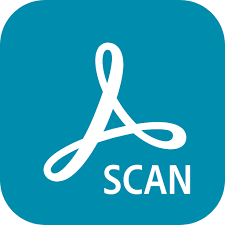
11. Adobe Scan
Adobe Scan is a document scanning app available for iOS and Android. It allows users to capture receipts, forms, business cards, and other paper documents using their phone’s camera. The app automatically enhances image quality and converts scans into PDFs.
Its built-in OCR can recognize text from scanned images and make PDFs searchable. While it is not specifically designed for financial tasks, Adobe Scan can be used to digitize receipts and archive them. Files can be saved to Adobe Document Cloud or exported to other apps like Acrobat Reader or Dropbox.
Key Highlights:
- High-quality scan output
- OCR for text extraction
- Save as PDF or send to Adobe cloud
Who it’s best for:
- Users needing a general scanner
- Occasional receipt scanners
- Adobe ecosystem users

12. Evernote Scannable
Evernote Scannable is an iOS app designed to scan documents and upload them directly to a user’s Evernote account. It can capture clear images of paper receipts, business cards, and notes. The app automatically detects page edges and adjusts alignment.
Scanned files can be shared via email or saved to cloud storage. Evernote Scannable does not include expense tracking or receipt-specific organization features, but it integrates well for users already managing documents within Evernote.
Key Highlights:
- Easy scanning to Evernote
- Lightweight and free
- No advanced receipt-specific features
Who it’s best for:
- Evernote users
- People who occasionally scan receipts
- Users needing quick capture and storage

13. Dext
Dext (formerly Receipt Bank) is a platform for automating the extraction of financial data from receipts, invoices, and bank statements. It is designed for use by accounting professionals and business owners who require detailed, categorized data for financial reporting.
Users can upload documents via mobile, email, or desktop, and Dext extracts key fields including supplier name, date, total, and tax. The platform supports bulk uploads, integrates with major accounting software, and allows users to generate reports or export data in structured formats.
Key Highlights:
- Business-grade receipt scanning
- Detailed reporting and data export
- Integrates with accounting platforms
Who it’s best for:
- Finance teams and accountants
- Businesses managing large volumes of receipts
- Bookkeepers looking for structured data

14. ReceiptPal
ReceiptPal is a mobile app that allows users to collect and submit both paper and electronic receipts in exchange for points. These points can be redeemed for gift cards or used as entries into sweepstakes. Users can scan paper receipts by taking a photo within the app or automatically submit e-receipts by linking their email accounts or specific retailer accounts, such as Amazon or Walmart.
The app does not offer features for expense tracking, budgeting, or data export. Instead, it focuses on rewarding users for verified purchase activity. ReceiptPal accepts receipts from a wide range of retailers, both physical and digital. Valid receipts must contain basic purchase information such as store name, items bought, date, and total amount. All receipt submissions are subject to verification. Users can view their point balance, track submission history, and access available rewards directly from the app.
Key Highlights:
- Collects and stores paper and digital receipts
- Earns points for each valid receipt submission
- Supports receipt uploads via photo or email connection
- Compatible with Amazon and Walmart account linking
- Redeemable rewards in the form of digital gift cards
- Weekly sweepstakes entries based on receipt activity
Who it’s best for:
- Users interested in earning gift cards from receipts
- Individuals who regularly shop in-store and online
- People looking for a simple way to store receipts without expense tracking
- Users who prefer reward-based apps over financial tools

15. Fetch
Fetch is a mobile app that lets users earn points by scanning grocery and retail receipts. Users take a photo of their paper receipts within the app, and eligible purchases earn points that can later be redeemed for gift cards. The app focuses on recognizing brand-partnered products, which may provide more points than others. There’s no manual data entry or categorization features—just receipt submission and point accumulation.
Key Highlights:
- Receipt scanning through in-app camera
- Points awarded for eligible products from participating brands
- Gift card redemption for accumulated points
- Occasional bonuses or special offers for specific purchases
Who it’s best for:
- Users who frequently buy name-brand groceries
- People looking to earn rewards passively
- Those not interested in detailed expense tracking

16. Swagbucks
Swagbucks includes a receipt-scanning feature as part of its broader rewards program. Users can upload grocery receipts to earn Swagbucks points (SB), which can be redeemed for gift cards or PayPal cash. The receipt feature supports select stores and categories, and additional points may be available through partner offers or specific product purchases.
Key Highlights:
- Receipt upload feature as part of a larger rewards platform
- Earn SB for eligible receipts and products
- Redemption options include gift cards and PayPal
- Supports other ways to earn such as surveys, games, and web browsing
Who it’s best for:
- Users already active in the Swagbucks ecosystem
- People looking to stack rewards from different activities
- Shoppers interested in a multipurpose rewards app

17. Ibotta
Ibotta is a rebate-based rewards app that allows users to earn cash back by submitting receipts or linking retailer loyalty accounts. Before shopping, users activate offers on specific products. After purchase, they scan the receipt, and if the offer matches, they receive a rebate. Ibotta also supports online shopping through partnered retailer links.
Key Highlights:
- Earn cash back on eligible products by scanning receipts
- Offer activation required before purchase
- Supports linked loyalty accounts and online shopping
- Redemption through PayPal or gift cards
Who it’s best for:
- Users willing to check offers before shopping
- Frequent grocery and household goods shoppers
- People focused on cash rebates instead of points

18. Receipt Hog
Receipt Hog allows users to upload receipts from various stores to earn coins. Coins accumulate over time and can be redeemed for cash or gift cards. The app also provides surveys and additional opportunities to earn, like sweepstakes entries. Users earn more for receipts from grocery, convenience, and big-box stores, while other receipts may count for sweepstakes entries only.
Key Highlights:
- Receipt scanning for coins and sweepstakes entries
- Supports many types of retailers
- Occasional bonus surveys based on shopping history
- Redeem coins for cash or gift cards
Who it’s best for:
- Users who want a variety of earning opportunities
- People who shop at multiple store types
- Users comfortable with slower reward accumulation
Conclusion
Choosing the best receipt scanner app really comes down to what you need it for. If you’re just looking to snap a quick photo of a receipt and save it, something simple like Clear Scanner or Adobe Scan might be all you need. But if you’re running a business, tracking expenses for taxes, or want everything organized automatically, apps like Expensify, Zoho Expense, or Dext offer more structure and features.
Some apps, like ReceiptPal, aren’t really about tracking expenses at all—they’re more about turning your receipts into rewards. Others, like Arya AI, are more technical and built for companies that want to add scanning features to their own platforms.
There’s no one-size-fits-all answer here, but the good news is there’s a solid option out there no matter how simple or detailed your receipt needs are. Just think about how you plan to use it, and pick the one that makes your life easier.

Leave a Reply