Paprika is a favorite for organizing recipes, planning meals, and making grocery lists, but it’s not the only great app out there. Whether you’re looking for something simpler, more budget-friendly, or with different features, there are plenty of solid alternatives. In this guide, we’ll walk you through some of the best Paprika app alternatives that home cooks and food lovers are using right now.

1. ReciMe
At ReciMe, we’ve created a modern alternative to traditional recipe apps. Available for iOS, our app lets you save recipes from Instagram, TikTok, Pinterest, Facebook, YouTube, websites, screenshots, or even photos of notes. Instead of relying solely on manual entry, we give you flexible ways to build a personal recipe library from sources you already use. And with our active Instagram and Facebook communities, we share tips, updates, and inspiration to keep your cooking routine fresh.
Beyond recipe storage, we’ve packed ReciMe with tools that make everyday cooking easier. You can create grocery lists that organize ingredients by aisle or recipe, plan meals for the week ahead, and even get nutrition estimates with our built-in calculator (currently in beta). We also support ingredient scaling, exporting or printing recipes, and importing from your browser using our Chrome extension.
Key Highlights:
- Available for iOS with optional desktop access via web
- Save recipes from Instagram, Facebook, TikTok, Pinterest, websites, or notes
- Import from screenshots or recipe photos
- Smart grocery lists organized by recipe or store aisle
- Weekly meal planner and nutrition calculator (beta)
- Chrome extension for quick desktop recipe importing
- Free version available with premium upgrade for extra features
Who it’s best for:
- iOS users looking for a modern, social-media–friendly alternative to Paprika
- People who discover recipes online and want an easier way to save and use them
- Home cooks who want built-in planning tools alongside their recipe collection

2. Samsung Food
Samsung Food is a recipe app that lets users collect, organize, and plan meals from recipes found online or within the app itself. It works across devices, making it easy to keep track of meals and shopping lists wherever you are. Users can save recipes, group them into collections, and build grocery lists based on their plans. The app also allows for adjusting portion sizes, which automatically updates the ingredients needed.
Samsung Food includes features for sharing recipes and lists with others, so it works well for families, roommates, or friends planning meals together. The interface makes it easy to use whether you’re cooking every day or just organizing a few meals for the week. With its combination of saving, planning, and shopping tools, Samsung Food offers a centralized place to manage food ideas and cooking habits without switching between multiple apps.
Key Highlights:
- Save recipes from websites or explore in-app
- Create grocery lists from planned meals
- Share recipes and plans with others
- Adjust portions and ingredients easily
Who it’s best for:
- People who plan weekly meals
- Families or roommates sharing meals
- Anyone looking to manage shopping and cooking in one app

3. Eat This Much
Eat This Much is a meal planning app focused on helping users stick to nutrition goals through automated meal suggestions. Users can enter their dietary preferences, calorie targets, and daily routines, and the app builds meal plans to match. It supports a variety of diets including keto, vegetarian, paleo, and more.
Each plan includes recipes, portion sizes, and a grocery list. Users can customize meals, swap out dishes, and track what they’ve eaten. It’s designed for both everyday users and those with more structured nutrition goals. Whether someone wants to lose weight, gain muscle, or maintain healthy habits, the app adjusts its plans accordingly. Recipes are straightforward and are tied directly into the planning tool, so everything stays in one place.
Key Highlights:
- Auto-generates meals based on user goals
- Supports several diet types and restrictions
- Creates a grocery list for each plan
- Tracks calories and macronutrients
Who it’s best for:
- People following a specific diet
- Users with health and fitness goals
- Anyone who wants meals planned automatically

4. ChefTap
ChefTap helps users collect and organize recipes from across the internet. The app automatically identifies and saves recipe content from most websites, cleaning out ads and extra clutter for a simpler reading and cooking experience. It’s made for users who want a central place to store their favorite meals without copying and pasting.
Users can organize their collection with folders and tags, edit recipes, and access them offline. ChefTap also offers syncing across devices, so users can move between phone, tablet, or desktop without losing their place. Recipes are stored in full, which means no need to revisit the original site once saved. It’s a straightforward tool for people who regularly pull recipes from different sources and want to keep everything in one clean space.
Key Highlights:
- Save recipes directly from most websites
- Use offline with synced access across devices
- Edit and categorize recipes
- Clean formatting removes web clutter
Who it’s best for:
- People who browse recipes online often
- Users who want offline access
- Cooks building a personal recipe library

5. Tasty
Tasty is a recipe app built around short, step-by-step cooking videos and visual guides. It’s designed for users who want clear instructions and inspiration without digging through long descriptions. Recipes range from quick snacks to full meals, with an emphasis on simplicity and variety.
The app includes filters for dietary needs, saving favorites, and a hands-free cooking mode that guides users through each step. While it doesn’t offer meal planning tools, it’s useful for everyday ideas and trying out new dishes. Whether someone is cooking for themselves or friends, Tasty gives visual learners a straightforward way to follow recipes. Most dishes come with time estimates and accessible ingredients, keeping things realistic for busy home cooks.
Key Highlights:
- Step-by-step videos for all recipes
- Save and organize favorite dishes
- Dietary filters for easier browsing
- Hands-free cooking mode
Who it’s best for:
- Visual learners who prefer video guides
- People cooking simple meals at home
- Cooks looking for everyday recipe ideas

6. Prepear
Prepear is a recipe and meal planning app that lets users save meals, plan weekly menus, and build grocery lists from those plans. Recipes can be imported from websites or entered manually, then scheduled into daily or weekly plans using the app’s calendar layout. Grocery lists automatically pull ingredients from planned recipes and can be edited based on household needs.
Users can also save entire meal routines and reuse them to cut down on planning time. The app includes a social element where users can follow other cooks and share recipe collections. It’s meant to help users stay organized in the kitchen and simplify the day-to-day tasks of planning, prepping, and shopping. Prepear supports users who want both structure and flexibility when it comes to managing meals.
Key Highlights:
- Weekly meal planning calendar
- Grocery list generation from recipes
- Import or manually add recipes
- Save and reuse full meal routines
Who it’s best for:
- People who meal plan weekly
- Families looking to organize meals and shopping
- Cooks who want to reuse meal schedules regularly

7. Cookpad
Cookpad is a recipe-sharing app where users can upload, search, and discover home-cooked meals from people around the world. The platform emphasizes everyday cooking, focusing on practical meals that real people make at home. It’s less about celebrity chefs and more about sharing ideas between home cooks.
Users can publish their own recipes, follow others, and browse by ingredients, cuisine, or theme. Cookpad includes a comment section for each recipe, making it easy to ask questions or give feedback. It also encourages users to post photos of meals they’ve tried, creating a community feel around shared cooking experiences.
Key Highlights:
- Upload and share personal recipes
- Search by ingredient, cuisine, or theme
- Follow home cooks for inspiration
- Comment and interact on recipe pages
Who it’s best for:
- People who enjoy cooking and sharing meals
- Users looking for practical, everyday recipes
- Home cooks interested in a recipe-based community

8. BigOven
BigOven combines recipe storage, meal planning, and grocery list tools into one app. Users can save their own recipes or pull from BigOven’s large collection of existing dishes. The app is built to help streamline the process of deciding what to cook, shopping for ingredients, and managing leftovers.
The meal planning tool includes a drag-and-drop calendar, and the grocery list updates based on recipes added to the plan. BigOven also includes a feature that lets users enter leftover ingredients to find possible recipes, helping reduce food waste. It’s a functional choice for those who like to keep all their cooking resources in one place.
Key Highlights:
- Save personal and web-based recipes
- Plan meals with a weekly calendar
- Generate grocery lists automatically
- Use leftovers to find recipe suggestions
Who it’s best for:
- Users looking for all-in-one meal management
- People trying to reduce food waste
- Home cooks who plan weekly meals

9. Plan to Eat
Plan to Eat is a straightforward app designed for users who want full control over their recipes and meal plans. Users import or manually add recipes, organize them, and then schedule meals on a calendar. As recipes are added to the plan, the app builds a grocery list based on needed ingredients.
Unlike some apps with preloaded recipes, Plan to Eat is focused on helping people work with their own saved recipes. This makes it convenient for cooks who already know what they like to make but want a better way to manage it all. Grocery lists can be sorted by store section or customized as needed.
Key Highlights:
- Add and organize personal recipes
- Use a calendar to plan meals
- Auto-generate grocery lists from planned meals
- No preloaded recipes, fully personalized
Who it’s best for:
- People who prefer using their own recipes
- Meal preppers and weekly planners
- Cooks looking for a clutter-free planning tool
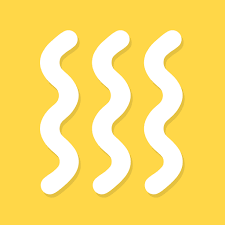
10. Kitchen Stories
Kitchen Stories offers step-by-step photo and video recipes across a wide range of cuisines and skill levels. It focuses on making recipes easy to follow, with detailed instructions, ingredient lists, and techniques explained visually. Users can save recipes, create personal cookbooks, and follow cooking tutorials.
The app is designed to be educational and inspiring, giving users a clear view of how meals are prepared from start to finish. Alongside traditional recipes, Kitchen Stories includes articles and videos about cooking tips, kitchen tools, and food culture, blending instruction with lifestyle content.
Key Highlights:
- Photo and video-based cooking instructions
- Save and organize favorite recipes
- Learn new skills through tutorials
- Browse articles on food and cooking
Who it’s best for:
- Visual learners who want clear instructions
- Users interested in improving cooking techniques
- Cooks looking for inspiration across global cuisines

11. SideChef
SideChef is a recipe app that combines guided cooking with smart kitchen integrations. Recipes are presented with step-by-step instructions, including voice commands, photos, and video where available. Users can save favorites, plan meals, and build grocery lists directly from the app.
One of SideChef’s features is its ability to work with smart appliances, adjusting temperature or cook times automatically on compatible devices. The app also supports meal planning and grocery delivery in some areas. It’s designed to give users more structure in the kitchen, especially those learning to cook or managing meals for the week.
Key Highlights:
- Step-by-step cooking instructions with photos
- Voice-guided cooking mode
- Syncs with some smart kitchen devices
- Plan meals and generate grocery lists
Who it’s best for:
- People learning to cook at home
- Tech-savvy users with smart appliances
- Cooks who follow structured, guided recipes

12. Forks Over Knives
Forks Over Knives is a recipe app focused on whole-food, plant-based cooking. It features a large collection of vegan recipes designed to support a healthy lifestyle without using animal products, oil, or processed ingredients. Users can browse by meal type, ingredient, or dietary preference, and each recipe includes step-by-step instructions and basic nutritional info.
The app is built to simplify plant-based cooking, making it easier to discover and prepare meals that align with this eating style. It offers a clean, user-friendly layout and allows users to save favorites for quick access later. All content in the app is based on the Forks Over Knives food philosophy, making it consistent and focused for plant-based users.
Key Highlights:
- 100% whole-food, plant-based recipes
- Search by ingredients or meal type
- Step-by-step instructions and cooking tips
- Save favorite recipes for quick access
Who it’s best for:
- People following a plant-based or vegan diet
- Cooks looking for healthy, whole-food meals
- Anyone new to plant-based eating

13. AnyList
AnyList is a grocery list and recipe organizer that helps users manage meals and shopping in one place. Users can create and share shopping lists that update in real time, making it useful for households or couples coordinating trips to the store.
Recipes can be entered manually or imported from websites, and ingredients can be added to shopping lists with one tap. Lists can be sorted by store sections or categories, and the app syncs across devices for convenient access. AnyList focuses on simple functionality and is designed to keep planning, shopping, and cooking organized without unnecessary extras or distractions.
Key Highlights:
- Create and share grocery lists
- Import and store recipes
- Sync lists across devices
- Organize by store or category
Who it’s best for:
- Families or couples sharing grocery duties
- Users who want shopping and recipes in one app
- People looking for a simple, reliable planning tool

14. Cookbook
Cookbook is a personal recipe manager that allows users to save, organize, and access their favorite meals in a digital format. Recipes can be typed manually or imported from websites, and each one can be tagged, categorized, and edited.
The app offers a private space for users to build and manage their own cookbook, free from ads and external content. It’s designed for people who want full control over their recipe collection and prefer to cook from meals they already know or trust. With basic grocery list features and a clean layout, Cookbook helps streamline meal planning while staying focused on the user’s own content.
Key Highlights:
- Save and organize your own recipes
- Import from websites or enter manually
- Create grocery lists from selected meals
- Tag recipes for easy sorting
Who it’s best for:
- Home cooks with personal recipe collections
- Users who prefer private, no-distraction apps
- Anyone looking to digitize family recipes

15. Copy Me That
Copy Me That is a recipe app that lets users save and organize recipes from any website in a clean, ad-free format. A built-in browser button allows for one-click saving, and all saved recipes are fully editable. Users can add notes, make adjustments, and sort recipes into categories.
The app also includes tools for building grocery lists and planning meals, creating a central space for food organization. Recipes are synced across devices, and the platform stays focused on simplicity and user control. It’s designed for users who prefer to collect and cook from their favorite sources without extra distractions or ads.
Key Highlights:
- One-click recipe saving from any website
- Clean, ad-free formatting
- Editable recipes with notes
- Integrated meal planner and grocery list
Who it’s best for:
- People who collect recipes online
- Cooks who want a simple planning workflow
- Users who like full control over their recipe content

16. Allrecipes Dinner Spinner
Allrecipes Dinner Spinner is a recipe discovery app built around community-generated content. Users can search for recipes by ingredients, dish type, or dietary preference, or use the spinner feature for random suggestions. Each recipe includes user ratings, reviews, and shared photos, helping others get a sense of how the meal turns out in real kitchens.
The app also lets users save favorites and create shopping lists based on selected recipes. It’s designed to help people find inspiration from a broad base of everyday home cooks, making it easier to try new meals and see how others made them work.
Key Highlights:
- Search or spin for recipe inspiration
- Browse thousands of user-shared meals
- Save favorites and build shopping lists
- See ratings and tips from other home cooks
Who it’s best for:
- People looking for new recipe ideas
- Cooks who trust community reviews and tips
- Users who enjoy browsing and experimenting with meals

17. Yummly
Yummly is a recipe app that personalizes suggestions based on your taste preferences, dietary needs, and cooking habits. It pulls recipes from across the web and features original step-by-step guides, some with video or voice instructions. Users can filter by ingredients, meal type, or nutrition goals to find exactly what fits their needs.
The app also includes smart features like hands-free cooking, grocery list creation, and appliance integration. Saved recipes can be planned for the week, and ingredients can be added to a shopping list with one tap. Yummly is designed to help people cook with more ease and less guesswork.
Key Highlights:
- Personalized recipe recommendations
- Voice and video-guided cooking
- Grocery list and meal planning tools
- Filter recipes by diet, ingredients, or nutrition
Who it’s best for:
- People with specific dietary preferences or restrictions
- Home cooks using smart kitchen devices
- Users looking for customized cooking inspiration

18. Mealime
Mealime is a meal planning app built to make home cooking faster and easier. Users choose their dietary preferences, dislikes, and allergies, then receive a personalized weekly meal plan with simple recipes. Each dish is designed to be quick to cook and uses ingredients efficiently to cut down waste.
The app also creates organized grocery lists based on selected meals, making shopping faster and more focused. With an emphasis on healthy eating and time-saving prep, Mealime helps people avoid last-minute takeout and stick to better food habits throughout the week.
Key Highlights:
- Personalized meal plans based on preferences
- Easy recipes that take 30 minutes or less
- Auto-generated, organized grocery lists
- Focus on reducing food waste
Who it’s best for:
- Busy individuals or couples cooking at home
- People trying to eat healthier with less planning
- Users who want fast, no-fuss recipes each week
Conclusion
Paprika is a solid recipe app, but it’s definitely not the only one out there. Whether you’re looking for something that helps with weekly meal planning, saves recipes from social media, or just gives you inspiration when you’re stuck on what to cook, there’s an app that fits.
The best alternative really comes down to how you cook and what features matter most to you. Some folks want a clean space to organize their favorite recipes, while others need help sticking to a grocery list or planning meals for the whole week. Whatever your cooking style looks like, there’s something in this list that can make it easier – and maybe even a little more fun – to get meals on the table.
