How many times have you grabbed something off the shelf, only to realize later it’s loaded with junk you can’t even pronounce? Happens to the best of us. That’s where food scanner apps come in clutch. They’re like your personal food whisperer, just scan a barcode, and bam, you know exactly what’s up with your grub. Calories, allergens, sneaky sugars? They’ve got you covered. Let’s break down the smartest ones you’ll wanna download ASAP.

1. Yuka
Yuka is a free app that’s all about helping you figure out what’s in your food and how it might affect your health. You just scan a product’s barcode with your phone, and it gives you a simple breakdown-think color-coded ratings from green to red-showing how healthy or not-so-healthy it is. It looks at stuff like nutritional value, additives, and even organic status, pulling from a huge database of products to give you the lowdown in seconds. Plus, if something scores low, it’ll suggest alternatives that are better for you.
The app started in France back in 2017 after its founders wanted an easier way to decode tricky food labels-especially for busy folks like parents trying to feed their kids right. It’s grown a ton since then, with millions of users scanning everything from snacks to cosmetics (yep, it does personal care products too). The idea is to cut through the confusion of packaging and give you clear, no-nonsense info so you can decide what’s worth tossing in your cart.
Key Highlights:
- Scans barcodes to rate food based on nutrition, additives, and organic factors.
- Uses a color-coded system (green for good, red for not-so-good) to keep things simple.
- Suggests healthier swaps if your scanned item doesn’t make the cut.
- Covers a massive range of products, from grocery staples to beauty items.
- Totally free to use, with an optional premium version for extra features like offline scanning.
Who It’s For:
- People who want a quick way to check if their food’s healthy without reading tiny labels.
- Shoppers curious about additives and what’s hiding in their favorite snacks.
- Parents trying to make smarter choices for their families.
- Anyone who likes no-fuss tools to cut through marketing hype on packaging.

2. Bobby Approved
Bobby Approved comes from Bobby Parrish, a chef who’s big on clean eating. The app lets you scan barcodes and highlights ingredients he’s not cool with – like artificial flavors, dyes, or seed oils – marking them in red. It’s based on his list of over 100 flagged items, so you know what’s up if it’s on his no-go list.
It’s free to use and sticks to showing you what’s in there without a lot of extra chatter. No deep science or swaps suggested – just a heads-up on stuff Bobby thinks you should skip. It’s got a vibe like your food-savvy friend pointing out the shady stuff in your cart.
Key Highlights:
- Flags over 100 ingredients like additives and oils in red.
- Simple barcode scan to see what’s clean or not.
- Based on Bobby Parrish’s clean-eating rules.
- Free with no upsells or hidden costs.
- Focuses on ingredients, not nutrition numbers.
Who It’s For:
- Clean-eating fans who trust Bobby’s take.
- People avoiding artificial junk in food.
- Shoppers who like a straight-to-the-point tool.
- Anyone into cutting out processed stuff.

3. NHS Food Scanner App
The NHS Food Scanner App is a UK thing, backed by the National Health Service to help families eat better. Scan a barcode, and it shows you sugar, salt, and fat levels with a traffic-light system – green, amber, red. It’s got a fun twist where you can see animated piles of sugar cubes or fat blobs to visualize what’s in there, especially cool for kids.
It also suggests healthier swaps if your pick’s a bit dodgy. The data comes from legit sources like Brandbank, and it’s free with no catch. It’s got that practical, no-nonsense feel you’d expect from a government health tool.
Key Highlights:
- Traffic-light ratings for sugar, salt, and fat.
- Suggests healthier food swaps after scanning.
- Fun AR feature shows nutrient amounts visually.
- Free, backed by the NHS with reliable data.
- Keeps a history of your scans.
Who It’s For:
- UK families wanting to cut down on junk.
- Parents teaching kids about food in a fun way.
- Shoppers who like clear, official guidance.
- People into visual tools over raw numbers.

4. Fig App
Fig App is all about dodging specific ingredients you can’t or won’t eat. You set up your profile with stuff you avoid – like gluten, dairy, or nuts – and it scans barcodes to flag anything that doesn’t match your needs. It’s tied to a big database and even checks restaurant menus if you’re eating out.
The free version covers the basics, though some features need a paid unlock. It’s chill and focused, like having a buddy who knows your food quirks and keeps an eye out for you. No health lectures, just a heads-up on what’s safe.
Key Highlights:
- Flags ingredients based on your custom avoid list.
- Scans packaged foods and some restaurant items.
- Uses a broad product database for accuracy.
- Free tier works, with extras behind a paywall.
- Simple, no-judgment approach.
Who It’s For:
- People with allergies or strict diets.
- Diners who need to double-check menus.
- Shoppers who want a personalized filter.
- Anyone tired of reading ingredient lists.

5. FoodSwitch
FoodSwitch, from The George Institute, is about giving you the straight scoop on packaged foods. Scan a barcode, and it hits you with a Health Star Rating – think 0.5 to 5 stars – plus traffic-light labels for fat, sugar, and salt. It’s got options like SaltSwitch or EnergySwitch to tweak results for what you care about.
It’s free, no strings attached, and suggests similar foods that might be healthier. The vibe’s like a nerdy nutritionist breaking it down without making it complicated – solid for anyone who likes data over drama.
Key Highlights:
- Health Star Ratings from 0.5 to 5 for overall health.
- Traffic-light labels for key nutrients.
- Suggests healthier alternatives after scans.
- Free, with filters for salt, sugar, or energy focus.
- Backed by research from The George Institute.
Who It’s For:
- Data lovers who dig ratings and comparisons.
- Shoppers wanting science-backed swaps.
- People watching specific nutrients like salt.
- Anyone into clear, no-hype food info.

6. JollyGut
JollyGut’s got a local twist – you tell it your area, and it scans barcodes to check what’s in stock nearby. You pick your no-go foods (like dairy or gluten), and it tells you if your scan’s cool or a bust. It also rates stuff from “excellent” to “very bad” based on healthiness.
The free version’s solid for basic scanning, and it’s got that friendly, neighborly feel like someone who knows the local aisles giving you a nudge. It’s less about nutrition stats and more about what you can actually grab.
Key Highlights:
- Check local store stock with your location.
- Flags your avoid-list ingredients.
- Rates foods from excellent to very bad.
- Free for core scanning features.
- Ties into nearby grocery options.
Who It’s For:
- Locals who shop at the same stores a lot.
- People with specific food avoidances.
- Shoppers who like health ratings with a local angle.
- Anyone into practical, nearby food finds.

7. SnapCalorie
SnapCalorie’s deal is snapping a pic of your food, not just barcodes, to guess calories and nutrients. It uses AI to figure out what’s on your plate, whether it’s a packaged snack or a home-cooked meal. The free version gives you a basic rundown, though accuracy can depend on the photo.
It’s got a techy, modern feel like your phone’s playing food detective. No deep ingredient dive, just a quick estimate to keep you in the loop on what you’re eating.
Key Highlights:
- Estimates calories and nutrients from photos.
- Works on packaged or cooked foods.
- Free for basic use, with AI-driven guesses.
- No barcode needed – just snap and go.
- Focuses on totals, not ingredients.
Who It’s For:
- Photo-takers who skip barcode hassle.
- Home cooks are curious about meal stats.
- People are okay with rough estimates.
- Tech fans into AI food tricks.
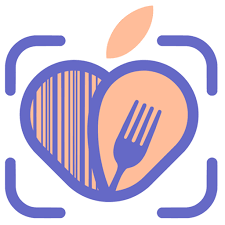
8. Food Scan Genius
Food Scan Genius is another barcode scanner that digs into nutrition and ingredients. Scan something, and it pulls up calories, macros, and any additives or allergens it spots. It’s tied to a decent database, though not as massive as some others, and keeps it free and simple.
It’s got that chill, no-pressure style – like a quiet helper handing you the facts. Nothing flashy, just a solid tool for peeking under the hood of your food without overcomplicating it.
Key Highlights:
- Shows nutrition, additives, and allergens.
- Barcode-based with a straightforward scan.
- Free with no upsells or gimmicks.
- Decent database for common products.
- Keep it clean and uncluttered.
Who It’s For:
- Shoppers who want nutrition basics fast.
- Allergy folks needing a quick peek.
- People who like simple, free apps.
- Anyone avoiding over-the-top features.

9. Trash Panda App
Trash Panda App scans barcodes to tell you how processed your food is and what’s in it. It breaks down ingredients, flags anything sketchy, and explains why it might matter, like if it’s an additive or allergen. The free version covers the essentials, with a clean design that’s easy to follow.
It’s got a vibe like your eco-conscious pal who’s always digging into food labels. No big ratings, just info to help you decide if it’s your kind of thing or too far into junk territory.
Key Highlights:
- Highlights processing level and ingredients.
- Flags additives or allergens with explanations.
- Free for basic scanning and insights.
- Simple, user-friendly layout.
- Focuses on quality over numbers.
Who It’s For:
- People into less-processed eats.
- Shoppers curious about ingredients.
- Allergy or sensitivity checkers.
- Folks who like clear, no-fuss breakdowns.

10. Processed App
Processed App zeros in on how processed your food is. Scan a barcode, and it sorts it into real, moderately processed, or ultra-processed categories. It’s free, lightweight, and doesn’t drown you in details, just gives you the big picture on what you’re holding.
It’s like that blunt friend who tells it like it is no fluff, just “this is junk” or “this is fine.” Perfect if you’re trying to keep it real without getting bogged down in stats.
Key Highlights:
- Labels food as real, moderate, or ultra-processed.
- Quick barcode scan for instant results.
- Free with a super simple setup.
- No nutrition deep dive—just processing level.
- Straightforward and fast.
Who It’s For:
- Minimalists who hate processed stuff.
- Shoppers who want a quick gut check.
- People skipping the nutrition nerd-out.
- Anyone into real-food vibes.

11. Noom
Noom scans barcodes to log food and track calories and nutrients, available through a subscription after a 14-day trial. It’s more about tracking than judging – foods get a color tag (green, yellow, red) based on calorie density, not “good” or “bad.” It’s been around since 2008, originally for calorie counting, and now mixes in some psychology vibes.
The app’s got a casual, supportive feel like a coach who’s chill but keeps you on track. Free gets you scanning and logging; the paid stuff adds coaching and plans, but you can roll with the basics no problem.
Key Highlights:
- Scans for calories and nutrients with color tags.
- Tracks food without heavy judgment.
- Free for logging and basic use.
- Ties into a broader health approach.
- Simple, goal-focused design.
Who It’s For:
- Trackers who like logging meals.
- People are into calorie awareness.
- Beginners testing health apps.
- Folks who want chill guidance.

12. Foodvisor
Foodvisor’s free tier lets you snap pics or scan barcodes to get calorie and macro breakdowns. It uses AI to guess what’s in your food, cooked or packaged, and spits out protein, carbs, and fats. You set some goals upfront, and it tailors the info to you.
It’s got a sleek, techy feel like your phone’s doing the heavy lifting. The free part’s limited to basics, and premium unlocks more, but it’s still handy for a quick look at what you’re eating.
Key Highlights:
- Photo or barcode scans for nutrition info.
- AI estimates macros and calories.
- Free for basic tracking and scans.
- Personalizes based on your goals.
- Clean, modern layout.
Who It’s For:
- Photo fans who like visual tracking.
- Goal-setters wanting macro info.
- Tech lovers into AI tools.
- People are okay with free-tier limits.

13. CodeCheck
CodeCheck scans barcodes on food, cleaners, and beauty stuff to tell you what’s inside. It flags if something’s vegan, gluten-free, or has allergens, pulling from a big database. The free version keeps it basic – scan, check, move on – while premium cuts ads and adds unlimited scans.
It’s like that curious friend who’s always flipping packages over to read the fine print. No heavy analysis, just a clear rundown so you know what you’re dealing with.
Key Highlights:
- Scans food and non-food for ingredients.
- Flags dietary needs like vegan or gluten-free.
- Free with a solid database.
- Simple, no-nonsense results.
- Covers more than just groceries.
Who It’s For:
- Shoppers with dietary restrictions.
- People checking more than food.
- Curious types who like broad scans.
- Anyone into free, easy tools.

14. Fooducate
Fooducate scans barcodes to show calories, nutrients, and ingredient quality. It gives stuff a letter grade – A to D – based on how healthy it is, factoring in additives and junk like trans fats. The free version logs meals and tracks basics, with a big database behind it.
It’s got a teacher-y vibe, like someone grading your food choices without being too harsh. You get the why behind the grade, which is cool if you’re into learning as you go.
Key Highlights:
- Grades food A to D for healthiness.
- Shows nutrients and flags bad ingredients.
- Free for scanning and tracking.
- Explains the reasoning simply.
Who It’s For:
- Learners who like food grades.
- Trackers watching calories and quality.
- Shoppers avoiding additives.
- People into free, detailed tools.

15. EWG Healthy Living
EWG Healthy Living, from the Environmental Working Group, scans food and personal care items to rate them on safety. It looks at ingredients for stuff like toxins or allergens, giving a score from 1 (best) to 10 (worst). The free version handles basic scans with a solid database.
It’s got that cautious, science-y feel like a researcher warning you about hidden risks. Less about nutrition, more about what might mess with your health long-term.
Key Highlights:
- Scores 1-10 based on ingredient safety.
- Scans food and personal care products.
- Free for core scanning features.
- Focuses on toxins and allergens.
- Backed by EWG research.
Who It’s For:
- Safety-first folks worried about toxins.
- Shoppers checking more than food.
- People into science-driven ratings.
- Anyone avoiding risky ingredients.
Conclusion
Alright, so that’s the scoop on some of the best food scanner apps out there – tools to make your shopping or cooking less of a mess. Whether you’re trying to avoid weird stuff in your food, keep tabs on calories, or just figure out what’s really in that bag of chips, there’s an app here that’s got your back. They all bring something different – some are super quick with a scan, others go hard on the details or even sort out your meal plans. It’s whatever works for you and your day-to-day.
Choosing one’s pretty simple – it’s about what you need. If you’re into eating clean, something like Bobby Approved or Trash Panda might be your go-to. Got allergies? Fig or CodeCheck could be a lifesaver. Or maybe you’re just wanting an easy way to decode labels without feeling like a scientist. Either way, try a couple next time you’re grabbing groceries. You’ll see how fast it makes eating better, or at least knowing what you’re eating, a whole lot simpler!
