Losing weight often feels like trying to solve a Rubik’s cube blindfolded – confusing, frustrating, and tempting to toss aside. One day you’re all in, the next you’re wondering why you even bothered. It’s a rollercoaster, right? But here’s the thing: a solid weight loss app can flip the script. It’s like a trusty sidekick that cuts through the noise, helping you track what you eat, nudging you toward better habits, and keeping you steady when motivation dips. With so many options out there, finding the right one can be the difference between spinning your wheels and actually hitting your goals. Whether you’re a newbie just dipping your toes in or someone who’s been at it for a while, there’s an app that fits your style. Ready to stop guessing and start moving forward? Let’s dive into the best weight loss apps that can make this journey a whole lot smoother!

1. Noom
Noom takes a different approach to weight loss by focusing on the mental side of things, not just the numbers on your plate. It’s built around the idea that understanding why you eat the way you do can help you make lasting changes. You start with a questionnaire about your habits, goals, and lifestyle, and from there, it creates a personalized plan that includes daily lessons – short little nuggets about behavior and psychology that aim to shift how you think about food. It also has food tracking, exercise logging, and a calorie budget, but the real emphasis is on building habits that stick around for the long haul.
The app pairs you with a coach and a support group, so you’re not just staring at a screen by yourself trying to figure it all out. The food logging is pretty straightforward – you can scan barcodes or type in what you ate – and it syncs with stuff like Fitbit or your phone’s health app to track steps or weight. It’s not about quick fixes; the lessons and coaching are meant to help you dig into the emotional triggers behind eating, which can feel like a lot if you’re just looking for a simple tracker. Still, it’s got a solid setup for keeping tabs on what you’re eating and moving toward your goals.
Key Highlights:
- Personalized plans based on a detailed initial questionnaire
- Daily lessons focused on the psychology of eating and behavior change
- Food and exercise tracking with barcode scanning and device syncing
- One-on-one coaching and group support included
- Tracks calories and encourages nutrient-rich food choices
Who It’s For:
- People who want to understand their eating habits, not just count calories
- Anyone looking for a mix of education and accountability in their weight loss journey
- Folks who like a structured plan with some human support to keep them going
- Those comfortable with a slower, mindset-focused approach over rapid results

2. MyFitnessPal
MyFitnessPal is a widely used app designed to help people keep track of their food intake and support weight loss efforts. It features a massive database with over 14 million foods, making it easy to log meals by searching for items or scanning barcodes on packaged goods. Users can also input their own recipes or custom foods, which the app then breaks down into nutritional details like calories, carbs, fats, and proteins. Beyond food tracking, it connects with fitness devices and apps – think Fitbit or Apple Health – to log exercise and steps, giving a fuller picture of daily habits.
The app’s interface lays out your daily calorie intake clearly, showing what you’ve eaten, what you’ve burned through activity, and what’s left of your calorie goal. It also tracks macronutrients and offers progress charts to see how you’re doing over time. There’s a community aspect too, with forums where users can swap tips or encouragement. While the free version covers the basics, a premium option unlocks extras like detailed nutrient breakdowns and ad-free use, though it’s not required to get solid food tracking functionality.
Key Highlights:
- Barcode scanner for quick logging of packaged foods
- Tracks calories, macronutrients, and exercise
- Syncs with fitness devices like Fitbit and Apple Health
- Includes a community forum for user support and interaction
Who It’s For:
- People who want a detailed yet simple way to log meals and nutrients
- Anyone using fitness trackers and looking to combine food and activity data
- Self-motivated folks who enjoy tweaking their own weight loss approach
- Those who value a large food database for variety in tracking

3. WeightWatchers
WeightWatchers uses a points-based system to help users manage their food intake without getting bogged down in calorie counting. Every food and drink gets a SmartPoints value based on its calories, protein, sugar, and fat content, and you’re given a daily points budget tailored to your weight loss goals. The app’s food database is huge, with over 290,000 items, including restaurant meals, and you can log what you eat by searching or scanning barcodes. It also tracks activity and syncs with devices like Fitbit to adjust your points based on exercise.
The setup includes more than just tracking – there are thousands of recipes, meal planning tools, and a community feature where users can connect for support. Weekly check-ins and progress reports keep you in the loop on how you’re doing. It’s less about micromanaging nutrients and more about creating a flexible way to eat that fits your life. The app requires a subscription, but it comes with extras like guided workouts and meditation sessions for a broader approach to wellness.
Key Highlights:
- SmartPoints system simplifies food tracking
- Database with over 290,000 foods, including restaurant options
- Tracks activity and syncs with fitness devices
- Offers recipes, meal planning, and community support
- Includes guided workouts and meditation with subscription
Who It’s For:
- People who prefer a points system over straight calorie counting
- Anyone who wants flexibility with food choices, including eating out
- Folks looking for a mix of tracking and lifestyle support
- Those who thrive with community encouragement and structured guidance

4. Lose It!
Lose It! is all about keeping food tracking simple and visual. You set a weight loss goal, and the app gives you a daily calorie budget based on your stats and how fast you want to drop pounds. Logging meals is easy with a database of over 27 million foods – think grocery items, restaurant dishes, and even specific brands. You can scan barcodes or snap a photo of your plate, and it’ll estimate the calories for you. It also tracks exercise and connects with devices like Fitbit or Google Fit to factor in what you burn.
The app shows your progress with charts and a nutrient breakdown, so you can see how your carbs, fats, and proteins stack up. There’s a free version that covers the basics, but the premium option adds stuff like meal planning and extra tracking for things like blood pressure. It’s straightforward and doesn’t overcomplicate things, focusing on giving you the tools to hit your calorie target without a ton of extra fluff.
Key Highlights:
- Barcode scanning and photo-based food logging
- Syncs with fitness devices for exercise tracking
- Provides nutrient breakdowns and progress charts
- Premium includes meal planning and health metric tracking
Who It’s For:
- People who like a no-fuss, calorie-focused approach
- Anyone who wants quick logging with photos or scans
- Folks using fitness trackers to tie activity into their plan
- Those who prefer visual progress updates over heavy coaching

5. Fooducate
Fooducate takes food tracking beyond just calories and looks at the quality of what you’re eating. It has a database where you can log meals by searching or scanning barcodes, and it grades foods from A to D based on their nutritional value – think ingredients, processing, and hidden sugars. The app tracks calories, macronutrients, and other stats like sodium or fiber, giving you a breakdown of your day. It’s less about rigid rules and more about helping you make informed choices.
You can set goals like weight loss or cutting carbs, and it’ll offer personalized food suggestions based on what you’re aiming for. There’s also a community feature for sharing tips, plus articles on nutrition to dig deeper into what’s on your plate. It syncs with apps like Apple Health for activity tracking, though its main focus stays on food quality over exercise. The free version is solid, but premium adds more diet-specific tools and an ad-free experience.
Key Highlights:
- Grades foods (A-D) based on nutritional quality
- Tracks calories, macros, and specific nutrients
- Barcode scanning for easy food logging
- Offers personalized food recommendations
- Syncs with Apple Health for activity data
Who It’s For:
- People curious about the quality of their food, not just quantity
- Anyone who likes learning about nutrition while tracking
- Folks with specific dietary goals like low-carb or low-sodium
- Those who want a mix of data and gentle guidance

6. Cronometer
Cronometer is a detailed tracking app that dives deep into nutrition, making it a go-to for people who want precision. It logs food through a database that includes grocery items, restaurant meals, and even lab-analyzed foods, letting you track calories plus over 80 micronutrients – like vitamins and minerals. You can scan barcodes or enter custom recipes, and it’ll break everything down into a daily summary. It also tracks exercise and syncs with devices like Fitbit or Garmin for a complete look at your intake versus output.
The app’s focus is on accuracy, with data pulled from verified sources rather than user submissions. It shows you nutrient targets based on your profile and highlights where you’re hitting or missing the mark. There’s a free version with robust tracking, but the premium tier adds features like fasting timers and more detailed reports. It’s less about hand-holding and more about giving you raw data to work with.
Key Highlights:
- Tracks calories and over 80 micronutrients
- Database with verified, lab-analyzed food data
- Barcode scanning and custom recipe entry
- Syncs with fitness devices like Fitbit and Garmin
- Detailed nutrient summaries and progress tracking
Who It’s For:
- People who love digging into nutritional details
- Anyone tracking specific vitamins or minerals, not just macros
- Folks who prefer data-driven tracking over coaching
- Those with fitness devices wanting a full health snapshot

7. Lifesum
Lifesum blends food tracking with a focus on lifestyle, offering a clean way to log meals and work toward weight loss. Its database covers millions of foods, and you can scan barcodes or search to add what you’ve eaten, tracking calories and macronutrients like carbs, fats, and proteins. The app also ties in exercise tracking and syncs with apps like Google Fit or Apple Health to account for activity. It’s got a visual vibe, with progress circles and a daily breakdown that’s easy to skim.
You can pick from different diet plans – like keto or Mediterranean – and it’ll adjust your goals and suggest meals to match. There are recipes and a meal planner built in, plus a water tracker to keep hydration on your radar. The free version handles basic tracking, while premium unlocks more plans and detailed feedback. It’s less intense on psychology or coaching and more about giving you tools to shape your eating habits.
Key Highlights:
- Tracks calories and macros with a large food database
- Barcode scanning and diet-specific meal suggestions
- Syncs with Google Fit and Apple Health
- Includes recipes and a meal planner
- Visual progress tracking with daily summaries
Who It’s For:
- People who want a balance of tracking and meal ideas
- Anyone following a specific diet like keto or vegan
- Folks who like a clean, visual way to see their progress
- Those who prefer light guidance over heavy structure

8. MyNetDiary
MyNetDiary keeps food tracking straightforward with a calorie-counting focus. It has a database of over 1.3 million foods, verified for accuracy, and lets you log meals by searching, scanning barcodes, or entering custom dishes. The app sets a daily calorie goal based on your weight loss target and tracks macronutrients alongside calories. It also connects with fitness devices like Fitbit or Apple Health to log exercise and adjust your numbers accordingly.
The interface is simple, showing your daily intake, burn, and remaining calories, with charts to track progress over time. It includes a water tracker and some basic meal planning features, like recipe logging. The free version covers core tracking, but premium adds nutrient analysis and extra tools like diabetes tracking. It’s built for people who want a reliable, no-drama way to monitor their food and stay on course.
Key Highlights:
- Database with over 1.3 million verified foods
- Tracks calories, macros, and water intake
- Barcode scanning and custom food entry
- Syncs with Fitbit, Apple Health, and other devices
- Progress charts and basic meal planning tools
Who It’s For:
- People who want a clean, accurate calorie tracker
- Anyone using fitness devices to combine food and activity
- Folks who like simplicity without a lot of extras
- Those tracking for weight loss or basic health goals
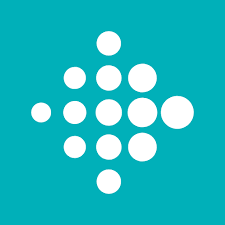
9. Fitbit
Fitbit’s app is tied to its wearable devices but works as a standalone food tracker too. You can log meals through a database with millions of foods, using barcode scanning or manual entry, and it tracks calories and macronutrients. Paired with a Fitbit device, it pulls in detailed activity data – steps, workouts, sleep – and balances that against what you eat for a full daily picture. Without a device, it still syncs with apps like Apple Health for basic movement tracking.
The app shows your calorie deficit or surplus, with a dashboard that breaks down food, exercise, and weight trends. It’s got a community feature for connecting with others and a water tracker to round things out. The free version is functional, but premium adds deeper insights like sleep analysis or guided programs. It’s less about food quality and more about tying your eating to your overall activity level.
Key Highlights:
- Tracks calories and macros with barcode scanning
- Syncs with Fitbit devices for detailed activity data
- Shows calorie balance and weight trends
- Includes water tracking and community features
- Premium offers extra health and fitness insights
Who It’s For:
- People with Fitbit devices wanting a unified tracker
- Anyone who likes seeing food and activity side by side
- Folks who want a basic food log with some social vibes
- Those tracking weight loss tied to daily movement

10. PlateJoy
PlateJoy is more about meal planning than traditional food tracking, but it still helps with weight loss. You fill out a questionnaire about your preferences, dietary needs, and goals, and it generates custom meal plans with recipes and grocery lists. Each meal comes with nutritional info – calories, macros – so you can log what you eat and keep tabs on intake. It doesn’t have a barcode scanner, focusing instead on home-cooked meals tailored to you.
The app syncs with Fitbit or Apple Health to track activity and weight, tying your eating plan to your broader habits. It’s designed to save time, with options to adjust portion sizes or swap recipes if something’s not your style. There’s no free version – it’s subscription-only – but it includes unlimited dietitian support for questions. It’s less about logging every bite and more about setting up a food routine that works.
Key Highlights:
- Custom meal plans with recipes and grocery lists
- Tracks calories and macros for each meal
- Syncs with Fitbit and Apple Health
- Adjustable portions and dietitian support
- Focuses on home cooking over pre-packaged foods
Who It’s For:
- People who want meal plans over manual tracking
- Anyone with specific dietary needs like gluten-free or vegan
- Folks who cook at home and need recipe ideas
- Those who like professional input on their food choices

11. Zero
Zero is an app focused on intermittent fasting, designed to help users manage their eating windows as part of a weight loss strategy. You can set fasting schedules – like 16:8 or 18:6 – and it tracks your progress with a timer. The app lets you log your weight and see trends over time, and it syncs with tools like Apple Health or Fitbit to include data on steps or sleep. It emphasizes timing over detailed food logging, though it offers a basic feature to mark when you start or stop eating.
There’s educational content built in, with articles and videos about the science of fasting and expert tips to explain how it connects to weight loss. The free version covers core fasting tracking, while a premium subscription adds custom plans and more detailed stats. It’s a niche tool – less about counting calories and more about sticking to a fasting rhythm – which sets it apart from broader diet apps.
Key Highlights:
- Tracks fasting periods with a customizable timer
- Logs weight and syncs with Apple Health or Fitbit
- Includes educational content on intermittent fasting
- Basic meal logging to mark eating windows
- Premium version offers advanced stats and plans
Who It’s For:
- People trying intermittent fasting for weight loss
- Anyone who wants a simple tool focused on timing over food details
- Folks using wearables and looking to integrate health data
- Those who like learning about fasting while they track

12. Wellos
Wellos is a newer app that prioritizes a healthy relationship with food alongside weight loss tracking. It offers food logging – where you can track meals manually or with a database – but gives you the option to turn off calorie counting, focusing instead on habits and wellness. The app delivers short lessons on nutrition and behavior through videos and interactive content, organized into phases like “Weight Health” or “Total Wellness.” It also provides one-on-one coaching from certified health coaches.
After a 14-day trial, users unlock a full library of educational material, and the app syncs with devices like Apple Health for activity tracking. It’s designed with a clean interface that avoids overloading you with numbers, aiming for sustainable habits over quick fixes. There’s no free version beyond the trial – it’s subscription-based – but the coaching and video focus make it unique compared to pure tracking apps.
Key Highlights:
- Food tracking with optional calorie counting
- Educational videos and lessons on nutrition and wellness
- One-on-one support from certified health coaches
- Syncs with Apple Health for activity data
- Structured phases for weight loss or overall health
Who It’s For:
- People who want coaching and education over just tracking
- Anyone looking to improve their food relationship without calorie stress
- Folks who prefer video content and personalized support
- Those starting out and needing a guided approach
Conclusion
Finding the best weight loss app really comes down to what works for you personally. Whether you’re looking for a simple way to track meals, need a structured workout plan, or want a holistic approach that focuses on both physical and mental well-being, there’s an app out there for every kind of journey. The key is to pick one that offers the right balance of support, flexibility, and motivation to keep you on track.
At the end of the day, weight loss isn’t just about numbers on a scale – it’s about building lasting habits that make you feel healthier and more confident in the long run. So, take your time to explore the options, find what fits your lifestyle, and remember that every small step counts. The right app can be the tool you need to get started and stay committed to your goals, helping you move closer to the best version of yourself.
