Okay, real talk – finding a recipe app that actually works for you can be a total pain. You need something simple, organized, and maybe even a little inspiring, whether you’re a master chef or someone who still Googles “how to chop an onion.” In 2025, cooking shouldn’t feel like a chore, and the right app can turn your kitchen into a happy place. Let’s break down what makes the best recipe collection app a must-have – because good food shouldn’t be this hard to figure out!

1. ReciMe
At ReciMe, we’ve created an app that helps home cooks turn everyday inspiration into a personal recipe collection that’s beautifully organized and easy to use. Available for iOS, our app lets you save recipes from Instagram, TikTok, Pinterest, Facebook, YouTube, websites, screenshots, and even notes. Instead of bookmarking links or saving random screenshots, you can keep all your favorite meals in one searchable library.
But we don’t just help you collect recipes-we help you use them. With ReciMe, you can scale ingredients, add notes, and even build grocery lists directly from your saved recipes. You’ll also find a built-in meal planner and a nutrition calculator (currently in beta), giving you practical tools to support real-life cooking. Whether you’re saving your own creations or curating a digital cookbook from around the web, ReciMe makes it easy to build a collection that actually works for you.
Key Highlights:
- Available for iOS with optional web access on desktop
- Save recipes from social media, websites, screenshots, or notes
- Built-in grocery lists sorted by recipe or store aisle
- Weekly meal planner and nutrition calculator (in beta)
- Free to use with an optional premium upgrade for unlimited features
Who it’s best for:
- iOS users who want a clean, flexible recipe collection app
- Home cooks who save meals from social media, blogs, and personal notes
- Anyone looking to organize, plan, and cook from a single digital recipe hub
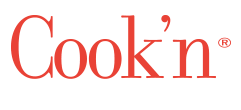
2. Cook’n
Cook’n is a recipe organizer app that helps users store and manage their favorite recipes. It’s designed to pull recipes from websites, allow manual entry of personal recipes, and keep everything in one digital space. The app also offers features like meal planning and grocery list generation, syncing across devices so you can access your collection anywhere.
It’s been around for a while, originally as desktop software, and has evolved into a mobile-friendly tool. Users can search a built-in database of recipes, adjust serving sizes, and even calculate nutritional info based on the ingredients. It’s a practical choice for anyone wanting a mix of their own recipes and new ideas in one place.
Key Highlights:
- Imports recipes from websites or lets you type them in manually.
- Syncs across devices for access on phone, tablet, or computer.
- Includes meal planning and grocery list tools.
- Offers a searchable recipe database.
- Calculates nutrition facts for recipes.
Who It’s For:
- Home cooks who want to digitize their recipe collection.
- People who like planning meals and shopping lists in one app.
- Anyone interested in tracking nutritional info for their dishes.
- Users comfortable with a paid app (one-time or subscription options).

3. Big Oven
BigOven is an app focused on recipe collection and community sharing, with a library of over 1 million recipes contributed by users. It lets you save recipes from the web, add your own, and organize them into categories. The app also connects to a social platform where people can share and discover new dishes.
Beyond storage, it has tools for meal planning and creating grocery lists based on your selected recipes. It’s available on mobile devices and the web, with syncing to keep everything updated. The free version covers basics, while a paid upgrade unlocks more features like advanced search and nutrition tracking.
Key Highlights:
- Access to a large database of user-submitted recipes.
- Saves recipes from websites and supports manual entry.
- Features meal planning and grocery list creation.
- Syncs across devices with a free and paid version.
- Includes a social aspect for sharing and finding recipes.
Who It’s For:
- People who enjoy exploring a big recipe community.
- Home cooks wanting to save and organize web recipes.
- Anyone who likes meal planning with a social twist.
- Users okay with a free app or willing to pay for extras.

4. Flavorish
Flavorish is a newer app that aims to simplify recipe collection by letting users save recipes from various online sources like Instagram, TikTok, YouTube, and websites. It uses AI to extract and organize recipe details from these platforms, making it easy to build a personal collection. You can also upload handwritten notes or cookbook recipes.
The app focuses on keeping things clean and accessible, with options to categorize recipes and search your collection. It’s free to use, which makes it appealing for those starting out, and it’s designed to work across devices. It’s less about extra tools and more about gathering recipes from everywhere.
Key Highlights:
- Pulls recipes from social media and websites using AI.
- Supports uploading personal recipes from notes or books.
- Organizes recipes into a searchable collection.
- Free to use with cross-device access.
- Keeps the focus on recipe saving rather than advanced planning.
Who It’s For:
- Social media users who find recipes on platforms like TikTok.
- People wanting a free, simple way to collect recipes.
- Cooks who need to digitize handwritten or cookbook recipes.
- Anyone who likes a no-frills approach to recipe storage.

5. Mem
Mem isn’t a dedicated recipe app – еit’s a general note-taking tool that some people use to store recipes. It’s designed to capture ideas quickly, with AI to help organize and search your notes. You can add recipes manually or paste them from websites, keeping them in a digital notebook.
The app syncs across devices and focuses on simplicity, with a clean interface for managing text-based content. It doesn’t offer recipe-specific features like grocery lists or meal planning, but it’s flexible for those who already use it for other purposes and want a single place for everything.
Key Highlights:
- General note-taking app usable for recipes.
- Syncs across devices with a simple interface.
- Uses AI to organize and search notes.
- Supports manual entry or pasting from websites.
- Free with optional paid upgrades for more features.
Who It’s For:
- People who already use Mem for notes and want to add recipes.
- Cooks who prefer a minimalist, text-based system.
- Anyone needing a free, flexible tool for recipe storage.
- Users who don’t need recipe-specific extras like meal plans.

6. Evernote
Evernote is a popular note-taking app that many use for recipe collection. It lets you clip recipes from websites with a browser extension, type in your own, or scan handwritten notes with your phone’s camera. The app organizes everything into notebooks and tags for easy searching.
It syncs across devices, so your recipes are available on your phone, tablet, or computer. While it’s not built just for recipes, its flexibility makes it a good fit for those who want to mix cooking notes with other life stuff. The free version has limits, but paid plans unlock more storage and features.
Key Highlights:
- Clips recipes from websites or scans handwritten ones.
- Organizes with notebooks and tags for quick access.
- Syncs across all your devices.
- Free with a paid option for more storage and tools.
- Works for recipes and other notes in one place.
Who It’s For:
- People who like a multi-purpose app for recipes and more.
- Cooks who save recipes from the web or paper.
- Anyone needing a searchable, synced recipe collection.
- Users okay with a free tier or willing to pay for extras.

7. Google Keep
Google Keep is a lightweight note-taking app that some use to store recipes. It’s part of Google’s ecosystem, letting you jot down recipes, paste them from websites, or add photos of cookbook pages. Notes can be tagged with labels and color-coded for organization.
The app syncs across devices through your Google account, making it easy to pull up recipes anywhere. It’s free and simple, without recipe-specific features like meal planning, but it’s great for quick, no-fuss storage. It also supports collaboration if you want to share with others.
Key Highlights:
- Free and simple for saving recipes as notes.
- Syncs via Google account across devices.
- Uses labels and colors to organize recipes.
- Supports photos, text, and collaboration.
- No advanced recipe tools, just basic note-taking.
Who It’s For:
- People who want a free, easy recipe storage option.
- Google users who like everything in one ecosystem.
- Cooks who need a basic, shareable recipe system.
- Anyone avoiding complex apps with extra features.

8. OneNote
OneNote, from Microsoft, is a note-taking app that works well for recipe collection. You can paste recipes from websites, type your own, or insert photos of paper recipes into digital notebooks. It’s designed to organize content with sections and tags for easy retrieval.
The app syncs across devices with a Microsoft account, so your recipes follow you from phone to laptop. It’s free with a robust set of tools, though it’s not tailored to cooking specifically. It’s a good pick for those who already use Microsoft products and want a single app for multiple needs.
Key Highlights:
- Stores recipes in notebooks with sections and tags.
- Syncs across devices via Microsoft account.
- Free with options to add text, photos, or web clippings.
- Flexible for recipes and other notes.
- No recipe-specific features like grocery lists.
Who It’s For:
- Microsoft users who want recipes in a familiar app.
- People who like organizing with notebooks and tags.
- Cooks needing a free, versatile recipe storage tool.
- Anyone combining recipes with other personal notes.

9. Allrecipes
Allrecipes is a recipe app tied to a massive online community where users share their dishes. It’s less about importing personal recipes and more about browsing and saving from its database of millions of recipes. You can search by ingredients or meal type and save favorites to your profile.
The app includes basic tools like shopping lists and step-by-step instructions, with a focus on community reviews to guide your choices. It’s free with ads, though a premium version removes them and adds extras. It’s ideal for those who prefer ready-made recipes over managing their own.
Key Highlights:
- Huge database of community-submitted recipes.
- Save favorites and create shopping lists.
- Free with ads, optional premium for ad-free use.
- Searchable by ingredients or categories.
- Focus on pre-made recipes, not personal imports.
Who It’s For:
- People who love browsing community recipes.
- Cooks who want inspiration rather than personal storage.
- Anyone okay with ads or willing to pay for premium.
- Beginners looking for reviewed, reliable dishes.

10. Epicurious
Epicurious is an app from the well-known food site, offering a curated collection of recipes from professional chefs and publications. You can save recipes to your account, search by cuisine or dietary needs, and get step-by-step guidance. It’s more about exploring their library than adding your own recipes.
The app is free with a clean design, focusing on high-quality dishes rather than community uploads. It includes some filtering tools and cooking tips, but lacks advanced features like meal planning. It’s a go-to for those who trust expert recipes over user-generated ones.
Key Highlights:
- Curated recipes from chefs and food experts.
- Save favorites to your account for later.
- Free with a focus on quality over quantity.
- Searchable by cuisine, diet, or ingredients.
- No option to add personal recipes.
Who It’s For:
- Foodies who prefer professional recipes.
- Cooks who want a free, curated recipe source.
- People who don’t need to store their own recipes.
- Anyone looking for polished, tested dishes.

11. Recipe Keeper
Recipe Keeper is an app built for organizing recipes from various sources. It lets you import recipes from websites, scan them from books or magazines, or type them in manually. The app keeps everything in a searchable library, with options to categorize and adjust recipes as needed.
It syncs across devices with a one-time purchase, avoiding subscriptions, and includes meal planning and grocery list features. It’s straightforward and practical, designed for people who want a dedicated tool to manage their cooking without extra fluff.
Key Highlights:
- Imports recipes from websites or scans physical copies.
- Syncs across devices with a one-time fee.
- Includes meal planning and grocery list tools.
- Searchable and customizable recipe library.
- No ongoing subscription costs.
Who It’s For:
- Cooks who want a one-time purchase app.
- People digitizing recipes from books or websites.
- Anyone planning meals and shopping efficiently.
- Users who like a simple, focused recipe tool.

12. Paprika
Paprika is a recipe management app designed to help users collect, organize, and use their favorite recipes with ease. It’s built for people who want a straightforward way to save recipes they find online or create their own from scratch. The app syncs across devices like phones, tablets, and computers, so your recipes are always accessible whether you’re at home or on the go. It also offers practical tools like meal planning and grocery list creation, making it a handy option for anyone looking to streamline their cooking process.
The app stands out for its ability to pull recipes directly from websites with a built-in browser—just paste a URL, and it organizes the ingredients and steps into a clean format. You can tweak recipes, add notes, or adjust serving sizes, which is great for customizing dishes to your taste or needs. While it’s not free (there’s a one-time cost per platform), it’s a solid choice for those who value a no-fuss, ad-free experience over subscription-based alternatives.
Key Highlights:
- Syncs recipes across multiple devices for easy access.
- Built-in browser saves recipes from websites in a clear, organized layout.
- Includes meal planning and grocery list features.
- Allows editing and scaling of recipes based on serving size.
- One-time purchase price, no recurring fees.
Who It’s For:
- People who love collecting recipes from blogs or websites and want them in one place.
- Home cooks who enjoy planning meals ahead of time.
- Anyone who prefers a simple, ad-free app over free options with lots of extras.
- Folks are comfortable paying upfront for a tool they’ll use long-term.

13. Cookpad
Cookpad is a global recipe app where users share and discover home-cooked dishes. It’s less about importing from websites and more about building a collection from its community of millions of recipes. You can add your own recipes manually and save others’ to your profile.
The app is free with a social focus, letting you follow cooks and search by ingredients or cuisine. It’s simple, with no advanced tools like meal planning, but it’s great for finding everyday recipes from real people. Premium options add features like ad removal and extra search filters.
Key Highlights:
- Millions of user-shared recipes from around the world.
- Save favorites and add your own manually.
- Free with a social platform for recipe discovery.
- Search by ingredients or cuisine type.
- Premium upgrade for ad-free and extra features.
Who It’s For:
- People who enjoy community-driven recipe ideas.
- Home cooks who want to share and find simple dishes.
- Anyone looking for a free, social cooking app.
- Users who don’t need web imports or planning tools.

14. Mela
Mela is a recipe app for Apple users, designed to collect and organize recipes cleanly. It imports recipes from websites via a browser extension, scans physical recipes with your camera, or lets you enter them manually. The app syncs across iPhone, iPad, and Mac with iCloud.
It includes meal planning and grocery list features, plus a cooking mode that highlights steps as you go. It’s a one-time purchase, avoiding subscriptions, and focuses on a polished, ad-free experience. It’s tailored for those deep in the Apple ecosystem who want a dedicated recipe tool.
Key Highlights:
- Imports recipes from websites or scans physical ones.
- Syncs via iCloud across Apple devices.
- Offers meal planning and grocery list tools.
- Cooking mode highlights steps during prep.
- One-time purchase with no ads.
Who It’s For:
- Apple users who want a seamless recipe app.
- Cooks digitizing recipes from various sources.
- People planning meals with a simple tool.
- Anyone preferring a one-time fee over subscriptions.

15. Just the Recipe
Just the Recipe is a minimalist app that strips recipes from websites to their essentials – ingredients and steps – without the blog chatter. You paste a URL, and it saves a clean version to your collection. It’s focused on simplicity and doesn’t offer manual recipe entry or extra tools.
The app is free with optional in-app purchases for more features, syncing across devices for easy access. It’s perfect for those who just want the recipe itself, no frills, and already find most of their cooking inspiration online.
Key Highlights:
- Extracts recipes from websites into a simple format.
- Saves only ingredients and steps, no extra text.
- Free with optional purchases for added features.
- Syncs across devices for quick access.
- No manual entry or advanced tools.
Who It’s For:
- People who hate scrolling through blog posts for recipes.
- Cooks who save web recipes and want them clean.
- Anyone needing a free, no-nonsense recipe tool.
- Users who don’t care about meal planning extras.

16. Crouton
Crouton is a recipe app for Apple devices that focuses on collecting and cooking recipes. It imports from websites, lets you add your own, and organizes them into a library. It’s designed with a cooking mode that guides you step-by-step, adjusting timers and measurements as needed.
The app syncs via iCloud and includes meal planning and grocery list features. It’s a one-time purchase, keeping it ad-free and simple. It’s aimed at Apple users who want a practical tool for both saving recipes and using them in the kitchen.
Key Highlights:
- Imports recipes from websites or adds manually.
- Cooking mode with step-by-step guidance.
- Syncs via iCloud across Apple devices.
- Includes meal planning and grocery lists.
- One-time purchase, no subscriptions.
Who It’s For:
- Apple users who want a cooking-focused app.
- Cooks who save and use recipes regularly.
- People planning meals with a clean tool.
- Anyone preferring a one-time fee over ongoing costs.

17. Umami
Umami is a recipe app built for collaboration and organization. It lets you import recipes from websites, add your own, and share collections with others, like family or friends. It’s available on the web and iOS, with an Android version in development, and syncs across devices.
The app focuses on customization, allowing notes and edits to recipes, and keeps things searchable with tags. It’s free with a community-driven approach, designed by someone who wanted a better way to share recipes. It’s less about extras like grocery lists and more about the recipes themselves.
Key Highlights:
- Imports recipes from websites or adds manually.
- Built for sharing collections with others.
- Syncs across web and iOS, Android coming soon.
- Free with customizable, searchable recipes.
- Focus on collaboration over extra tools.
Who It’s For:
- People who want to share recipes with others.
- Cooks who save and tweak web recipes.
- Anyone needing a free, collaborative tool.
- Users who don’t need meal planning features.
Conclusion
Choosing the best recipe collection app really comes down to what works best for your personal needs and cooking style. Whether you’re a seasoned chef looking for advanced techniques, or just someone trying to find new dinner ideas, the right app can make your kitchen experience smoother and more fun. The top apps offer everything from step-by-step instructions to helpful features like grocery lists and meal planning. So, think about what features matter most to you – whether it’s easy search filters, meal prep tools, or a vast library of recipes – and go from there.
No matter which app you choose, one thing is clear: these recipe collection apps make cooking a lot more convenient and enjoyable. They take the stress out of mealtime, giving you more time to enjoy your dishes (and maybe even impress a few friends along the way!). Enjoy your cooking adventures!

Leave a Reply