Let’s face it – nothing’s worse than losing that perfect recipe you swore you’d remember, whether it’s from a random TikTok or your mom’s faded cookbook. If you’re cooking on the fly or planning meals like a pro, a good recipe-saving app can seriously save the day. These apps snag recipes from all over – websites, social media, or straight from your head – and keep them neat so you’re not stuck googling mid-stir. Here’s a fresh look at the top picks for 2025, laid out simple and real, so you can find one that vibes with how you roll in the kitchen. Let’s get into it!

1. ReciMe
At ReciMe, we’ve built a recipe saving app that keeps up with how home cooks actually find and collect recipes today. Available for iOS, we make it easy to save recipes from Instagram, TikTok, Pinterest, Facebook, YouTube, websites, screenshots, or even photos of notes. Instead of scattered bookmarks or screenshots buried in your photo library, we give you one place to store and organize every recipe you love. And with an active presence on Instagram and Facebook, we’re always sharing tips, updates, and real-life cooking inspiration from our community.
But we don’t stop at just saving recipes. We’ve added smart features that turn your collection into a helpful cooking assistant. With ReciMe, you can create grocery lists sorted by recipe or store aisle, plan meals for the week, and get quick nutrition estimates with our built-in calculator (currently in beta). Whether you’re planning next week’s dinners or just saving something delicious you spotted online, we’re here to help you turn inspiration into everyday meals.
Key Highlights:
- Available for iOS with desktop access via web app
- Save recipes from Instagram, Facebook, TikTok, Pinterest, screenshots, and more
- Smart grocery lists sorted by aisle or recipe
- Built-in meal planner and nutrition calculator (beta)
- Chrome extension for quick recipe importing from your browser
- Free version available, with premium upgrade for more features
Who it’s best for:
- iOS users who want a reliable and flexible way to save recipes from across the web
- Home cooks who collect meals from social media or screenshots and need better organization
- People who want one app to manage their recipes, grocery lists, and meal planning

2. Cookmate
Cookmate, previously known as My CookBook, offers a platform where users can store and manage their recipes across Android, iOS, and desktop devices. They focus on allowing users to build a personal recipe database by importing from over 200 compatible websites, scanning books or magazines, or manually adding their own. They also integrate with voice assistants like Alexa and Google for hands-free use and provide a browser extension for easy recipe imports from the web.
Their service includes extras like meal planning and shopping list creation, with cloud sync available for up to 60 recipes and one list on a free account, or unlimited with a premium upgrade. They emphasize flexibility, supporting file imports from formats like Meal Master and MasterCook, and offer multilingual support, encouraging users to help translate the app. Their approach is practical, targeting those who want a centralized recipe hub without heavy reliance on social features.
Key Highlights:
- Available on Android, iOS, and desktop
- Imports from websites, scans, or manual entry
- Free tier with 60-recipe sync, premium for unlimited
- Supports meal planning and shopping lists
Who It’s For:
- Multi-device users
- People digitizing personal recipes
- Cooks who use voice assistants
- Those needing a flexible import system

3. Flavorish
Flavorish provides a platform where users can save and organize recipes from various sources, including social media like Instagram, TikTok, and YouTube, as well as traditional recipe websites. They focus on keeping the process straightforward, allowing users to import recipes directly through an in-app browser and store them in a personal collection. Beyond just saving recipes, they offer tools to manage cooking inspiration by pulling content from handwritten notes or cookbooks, catering to those who want a digital space for all their recipe needs.
Their service is designed for simplicity, with a clean interface that avoids unnecessary clutter. While they primarily target recipe management, they also emphasize flexibility by supporting imports from diverse platforms, though some limitations exist, like inconsistent parsing from certain social media sites.
Key Highlights:
- Available only on iOS and Mac
- In-app browser for finding and saving recipes
- Free version limited to 10 recipes, $5 for unlimited
- Parses recipes from sites like Food Network but struggles with Instagram
Who It’s For:
- Apple device users
- People who want a simple recipe-saving tool
- Cooks pulling recipes from websites and cookbooks
- Those okay with basic features and a small free tier

4. Mela
Mela offers a clean and minimal approach to recipe organization, exclusively for iOS and Mac users. They allow users to browse recipes via an in-app browser and save them to a personal collection, focusing on ease of use and a clutter-free experience. While they can handle recipes from structured sites like Food Network, they face challenges with less consistent sources like Instagram, reflecting a narrower scope in parsing capabilities.
In addition to recipe storage, they provide basic organizational features, keeping everything neatly arranged for quick access. Their design prioritizes simplicity over advanced tools like meal planning or grocery lists, sticking to the core task of recipe management.
Key Highlights:
- iOS and Mac exclusive
- In-app browser for recipe discovery
- Works with Food Network but not Instagram
Who It’s For:
- Apple ecosystem users
- Fans of minimal design
- Cooks who save recipes from websites
- People okay with a small free limit

5. Recipe Keeper
Recipe Keeper has been around for a while, offering a way to save and manage recipes across multiple platforms like iOS, Android, Windows, and Mac. They sell each app separately, allowing users to pick only the versions they need. They support importing recipes from PDFs, photos, or websites, and in testing, they handled Instagram recipes well, showing decent flexibility in sourcing content.
They also include practical features like adjusting serving sizes on the fly and pinning favorite recipes to the home screen for quick access. With a free tier capped at 20 recipes, they cater to casual users, while paid versions unlock more storage and features. Their focus remains on cross-platform compatibility and basic recipe management without leaning heavily into extras like social sharing or advanced planning.
Key Highlights:
- Works on iOS, Android, Windows, and Mac
- Apps sold separately per platform
- Free for 20 recipes, paid for more
- Imports from PDFs, photos, and websites, including Instagram
Who It’s For:
- Users on any device type
- People who want cross-platform access
- Cooks who scan or import recipes
- Those needing serving size adjustments

6. Crouton
Crouton focuses on delivering a visually appealing recipe-saving experience, limited to Apple devices like iPhone, iPad, and Mac. They allow users to import recipes via camera images, text, or URLs, emphasizing a step-by-step display of cooking directions that’s easy to follow. Their design stands out as a strength, prioritizing usability for those cooking in the moment.
A free version is available with a 10-recipe limit, and upgrades offer increased capacity, maintaining a streamlined approach. While the platform focuses solely on recipe organization, it doesn’t expand into broader tools like meal planning or grocery lists, maintaining a streamlined approach. The lack of Android support limits its audience, but it caters well to Apple users who appreciate aesthetics and simplicity.
Key Highlights:
- Apple devices only
- Imports from camera, text, or URLs
- Step-by-step direction screens
- Free for 10 recipes, $15 for upgrades
Who It’s For:
- Apple users
- People who like clean app design
- Cooks wanting step-by-step guidance
- Those fine with a basic free tier

7. Umami
Umami provides a recipe-saving tool for both iOS and Android users, with a web browser extension to import recipes found online. They support importing recipes from websites and manual entry, with a browser extension to simplify saving content found online. Their approach combines flexibility in sourcing with a straightforward way to store and organize recipes.
A free version with limitations is available, along with a $20 lifetime upgrade for full access, eliminating recurring fees. While the platform primarily focuses on recipe management, it also aims to simplify the process of discovering and saving content from social media and the web, though it doesn’t heavily expand into meal planning or additional features. Its cross-platform accessibility makes it appealing to a wide range of users.
Key Highlights:
- Available on iOS and Android
- Browser extension for importing recipes
- Specific TikTok and Instagram import options
- Free with limits, $20 lifetime upgrade
Who It’s For:
- iPhone and Android users
- People browsing recipes on the web
- Social media recipe collectors
- Those who prefer one-time payments

8. Paprika
Paprika offers a platform where users can save recipes from any website, alongside creating meal plans and grocery lists. They operate across multiple devices, including iOS, Android, Windows, and Mac, with a synced experience for those who use it on more than one. Their interface is designed to be practical, focusing on functionality over flashiness.
Emphasizing versatility, the platform allows users to pull recipes from various online sources and organize them for cooking or shopping purposes. While it doesn’t focus on social media imports, it covers the essentials of recipe management and includes tools for meal planning and ingredient tracking, appealing to users seeking more than simple storage.
Key Highlights:
- Works on iOS, Android, Windows, and Mac
- Saves recipes from any website
- Includes meal planning and grocery lists
- User-friendly design
Who It’s For:
- Multi-device users
- People who plan meals
- Cooks needing grocery list tools
- Those pulling recipes from websites

9. Evernote
Evernote isn’t built just for recipes but serves as a general note-taking tool where users can clip web pages and organize them into notebooks. They allow recipes to be saved by copying content or using a web clipper, with tags to sort them by type or ingredient. Their strength lies in flexibility, as they handle more than just cooking-related content.
They sync across devices like iOS, Android, Windows, and Mac, making saved recipes accessible anywhere. While they lack recipe-specific features like serving size adjustments or meal planning, they provide a broad platform for users who already rely on it for other tasks, keeping everything in one place.
Key Highlights:
- Available on iOS, Android, Windows, and Mac
- Web clipper for saving recipes
- Organized with notebooks and tags
- Not recipe-specific
Who It’s For:
- Evernote users
- People saving more than recipes
- Cooks who like tagging systems
- Multi-device users

10. Instapaper
Instapaper lets users save web pages and articles, including recipes, for later reading across iOS, Android, and web platforms. They focus on a clean reading view, stripping away clutter from saved pages, which works well for recipe storage. Their service is simple, without deep recipe-specific tools, but effective for basic saving.
Content is synced across devices, ensuring recipes are accessible whenever needed. Although meal planning and ingredient adjustments are not offered, the platform caters to users who prefer a simple way to collect recipes alongside other reading material, using a straightforward save-and-read approach.
Key Highlights:
- Works on iOS, Android, and web
- Saves web pages for later
- Clean reading view
- Syncs across devices
Who It’s For:
- Web article savers
- People wanting simple storage
- Multi-device users
- Cooks okay without extra tools

11. Big Oven
Big Oven provides a platform where users can save and explore recipes, often with a large library of options from home cooks. They focus on recipe management but also lean into social aspects, letting users follow others and share their own creations. Their service spans mobile devices, typically iOS and Android, with a broad approach to cooking inspiration.
The platform includes tools like grocery list creation and meal planning, as well as features that allow users to scan handwritten recipes for digital storage. While community engagement is prioritized over minimalism, it provides a robust system for organizing recipes and discovering new ideas, making it ideal for users who enjoy a more interactive experience.
Key Highlights:
- Large recipe library
- Social sharing features
- Grocery lists and meal planning
- Scans handwritten recipes
Who It’s For:
- Social cooking fans
- People wanting recipe variety
- Meal planners
- Users with handwritten recipes
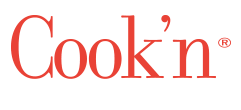
12. Cook’n
Cook’n offers a system for users to save and organize recipes, often with a desktop-first approach that extends to mobile devices. They focus on detailed recipe management, including options to import from websites or input manually, alongside tools for meal planning and grocery lists. Their design caters to those who want a comprehensive cooking hub.
The platform also offers features like nutritional analysis and recipe scaling, catering to users who track more than just ingredients. While social media imports are not a major focus, it covers a broad range of practical needs, making it a reliable choice for detailed recipe tracking across multiple platforms.
Key Highlights:
- Works on desktop and mobile
- Imports from websites
- Meal planning and grocery lists
- Nutritional analysis options
Who It’s For:
- Detailed recipe trackers
- Meal planners
- Nutrition-focused cooks
- Multi-device users

13. Bublup
Bublup lets users save and organize recipes alongside other content like links or notes, using a visual folder system. They operate across web and mobile platforms, likely iOS and Android, focusing on a broad organizational tool rather than a recipe-only app. Their flexibility allows recipes to fit into a larger personal collection.
The platform emphasizes sharing and collaboration, allowing users to easily send recipes to others or work on them together. While it doesn’t offer advanced recipe-specific features like serving adjustments, it provides a simple way to store and access cooking ideas within a broader collection of saved items.
Key Highlights:
- Visual folder organization
- Web and mobile access
- Sharing and collaboration
- Not recipe-specific
Who It’s For:
- Multi-content organizers
- People who share recipes
- Visual thinkers
- Casual recipe savers

14. Epicurious
Epicurious provides a platform where users can save recipes from their extensive online collection, typically tied to their website and app on iOS and Android. They focus on curated, high-quality recipes from professional sources, with tools to organize them into personal collections. Their approach blends discovery with storage.
Basic features, such as grocery list creation, are also offered, though advanced planning tools or social imports are not a major focus. The platform’s strength lies in its recipe content, attracting users who prefer trusted sources over the hassle of building a custom library from scratch across multiple platforms.
Key Highlights:
- Curated recipe collection
- iOS and Android support
- Saves to personal collections
- Basic grocery list feature
Who It’s For:
- Recipe explorers
- Fans of professional recipes
- Mobile device users
- Simple organizers

15. Copy Me That
Copy Me That provides a tool for users to save and organize recipes from across the web, focusing on simplicity and ease of access. They allow users to copy recipes from websites with a single click, storing them in a personal online collection that can be edited or categorized. Their service also extends to meal planning and generating shopping lists, offering a practical way to manage cooking tasks in one place.
The platform is mainly web-based, with mobile app support for both iOS and Android, ensuring recipes sync across devices for convenience. While it doesn’t focus on advanced features like nutritional analysis or social sharing, it includes a community element where users can explore recipes saved by others, offering additional inspiration to enhance the core recipe management experience.
Key Highlights:
- Web-based with iOS and Android apps
- One-click recipe copying from websites
- Includes meal planning and shopping lists
- Community recipe browsing available
Who It’s For:
- People who save recipes from the web
- Users wanting a simple organizational tool
- Cooks who plan meals and shop
- Those interested in community-shared recipes

16. CookBook
CookBook, developed by The CookBook App Co., offers a platform for users to save and manage recipes on iOS and Android devices. The app focuses on importing recipes from websites or adding them manually, with options to organize them into custom collections. It also includes meal planning and shopping list features, designed to streamline the cooking process from start to finish.
Additional tools like a unit converter and recipe scaling are available, along with a web portal for desktop access. While social features are not a major focus, the platform prioritizes practical kitchen use by ensuring recipes are accessible offline and providing a clean, user-friendly interface for everyday cooking needs.
Key Highlights:
- Available on iOS and Android with web access
- Imports recipes from websites or manual entry
- Features meal planning and shopping lists
- Includes unit converter and offline access
Who It’s For:
- Mobile device users
- Cooks who need offline recipe access
- People planning meals and shopping
- Users who adjust recipe quantities

17. RecetteTek
RecetteTek, also known as My Recipe Box, offers a system for users to store and organize recipes on both Android and iOS devices. The platform allows users to import recipes from websites using a built-in search engine or by sharing URLs directly to the app, as well as manually entering personal recipes. It also includes features for meal planning and shopping list creation, keeping everything in one easily accessible place.
The platform syncs via Dropbox or Google Drive for backup. While it doesn’t focus on social sharing or advanced analytics, RecetteTek is perfect for users seeking a straightforward, customizable way to manage their recipe collection across multiple devices.
Key Highlights:
- Available on Android and iOS
- Imports recipes via search or URL sharing
- Includes meal planning and shopping lists
- Syncs with Dropbox or Google Drive
Who It’s For:
- Android and iOS users
- People importing web recipes
- Cooks who plan meals and shop
- Users needing backup and sync options
Conclusion
So, here’s the deal – figuring out the best recipe-saving app is honestly about what clicks for you. We’ve gone through a ton of them, and each has its own vibe. Some are all about keeping things chill and basic, like saving stuff from a website or your old family recipe cards. Others step it up with meal planning or shopping lists to keep you on track. You’ve got apps that only roll with Apple gear, and others that work wherever you are – phone, tablet, or even your computer.
It really depends on how you like to cook. If you’re hooked on finding recipes on social media, you’ll want one that pulls those in smooth and easy. If you’re busy and need something that works offline or spits out a grocery list fast, there’s an app for that too. Most let you try them out free with a handful of recipes, so you can kick the tires before spending anything. Bottom line? There’s no one-size-fits-all winner – it’s about grabbing the one that feels right for your kitchen routine.

Leave a Reply