Coordinating family life can quickly turn into a juggling act. Between school events, sports practices, doctor appointments, and work commitments, staying on the same page is a challenge. A shared digital calendar helps reduce confusion and ensures that everyone knows what’s happening and when. That’s where a reliable family calendar app can make all the difference.
These apps are designed to centralize scheduling for multiple users, offering features like shared events, reminders, recurring appointments, and real-time updates. Many also include task lists, grocery planning, and location sharing, making them versatile tools for managing the day-to-day logistics of family life.
Some prioritize simplicity with a clean interface that even kids can navigate, while others focus on integration with tools like Google Calendar, Apple Calendar, or smart home assistants. Regardless of which features you value most, the right app can help streamline communication and reduce missed appointments or last-minute surprises.
In this article, we’ll explore the best family calendar apps available today, comparing their features, usability, and compatibility across devices. Whether you’re managing a household of two or six, these tools are built to make family life more organized and less stressful.

1. Motion
Motion is a productivity platform that merges calendar, task management, meeting scheduling, and project tracking into a single AI-driven system. While it’s primarily used in professional settings, its smart calendar features can also serve family needs, especially for households looking to automate scheduling and manage overlapping responsibilities. The AI calendar assistant automatically prioritizes and time-blocks tasks on your calendar based on changing demands.
Its flexibility comes from integrating multiple tools into one interface. Users can combine personal and shared calendars, track to-do lists, and set up recurring routines that adjust automatically as events change. This reduces the need for manual planning and allows real-time updates across devices. Though more complex than traditional family calendar apps, Motion is suited for households that juggle multiple schedules and want deeper organization without using separate apps.
The platform is available via subscription and may be best suited for families already accustomed to structured workflows or those sharing responsibilities like remote work, homeschooling, or multi-generational household planning. It supports integration with major calendars like Google and Apple, making it easier to transition from other platforms.
Key Features:
- AI-powered calendar that auto-plans and updates daily schedules
- Combines tasks, meetings, and events across multiple calendars
- Automatically prioritizes tasks and adjusts for time conflicts
- Shared scheduling for personal and work-related items
- Integrates with Google, Apple, Outlook, and more
- Web and mobile access with full cross-platform sync
Best For:
- Families managing complex or overlapping schedules
- Households combining work, school, and personal routines
- Users who prefer automation over manual planning
- Those needing an all-in-one solution for calendar and tasks
- Tech-savvy parents or older children who use digital tools regularly

2. TimeTree
TimeTree is a shared calendar app designed to improve coordination across families, friends, and groups. Instead of managing schedules individually, users can create dedicated calendars for different circles – such as home, school, or extracurriculars – and share them with others. This lets multiple users view and edit events in real time while receiving instant updates when plans change.
One of TimeTree’s main features is its integrated communication system. Each calendar allows comments and discussion threads tied to specific events, so users can plan logistics, share notes, or upload photos without switching to a separate chat app. This helps reduce miscommunication and keeps all event-related information in one place.
TimeTree also supports a public calendar format, which allows users or organizations to share upcoming events publicly in a browsable calendar layout. A premium version is available with added features like file attachments and priority event marking, but the core functionality remains useful without subscription.
Key Features:
- Shared calendars with real-time updates and notifications
- Comment threads and messaging built into each event
- Create multiple calendars for different groups or purposes
- Public calendar creation for wider event sharing
- Optional premium features like file uploads and ad removal
- Available on iOS, Android, and desktop
Best For:
- Families that need a shared calendar with built-in messaging
- Households managing schedules across kids, parents, and relatives
- Groups planning events together (clubs, roommates, friend circles)
- Users who prefer communication within the calendar itself
- People looking for a free tool with upgrade flexibility

3. Any.do
Any.do is a multifunctional productivity app that combines to-do lists, calendar integration, and family task management into one shared platform. Designed for both personal and collaborative use, it allows users to create and manage household routines, grocery lists, chore assignments, and family projects with ease. Tasks can be color-coded, assigned, and scheduled, making it easy to distribute responsibilities and track completion.
The app’s calendar syncs seamlessly with other tools, pulling in existing appointments while layering tasks and reminders alongside. A dedicated family board provides a shared space to organize events and responsibilities, whether you’re managing school pick-ups, coordinating meal planning, or preparing for a vacation. Shared grocery lists even auto-categorize items by aisle to streamline shopping.
Any.do also integrates with WhatsApp and supports voice input, making it especially accessible for families who want quick ways to add or adjust tasks. It’s available on nearly all platforms and devices, including smartwatches and desktop browsers, ensuring the whole household can stay informed no matter where they are.
Key Features:
- Combined task list and calendar view for unified planning
- Family board for shared responsibilities and planning
- Shared grocery list with automatic item grouping
- Task assignment and chat within tasks
- Cross-platform sync including mobile, desktop, and smart devices
- Visual organization with color tags and multiple layout options
Best For:
- Families managing household chores, events, and shopping in one place
- Users who prefer combining calendar and task tools
- Parents assigning tasks and due dates to kids or partners
- Households using multiple devices and operating systems
- People who want to chat or adjust tasks directly from WhatsApp

4. Google Calendar
Google Calendar is a widely used digital calendar that supports shared scheduling for families through simple calendar sharing. By setting up a dedicated family calendar and inviting members to it, households can easily coordinate appointments, school events, and activities. Events can be created with details like location, time, and notes, and they instantly sync across all connected devices.
One of its strongest points is integration with other Google tools. Calendar events can be auto-created from Gmail, reminders can be set using Google Assistant, and everything syncs with Google Meet or Maps when needed. Color-coded calendars help distinguish between personal and shared plans, making it easier to track multiple schedules at once.
Though it wasn’t built specifically for family organization, Google Calendar remains a practical option for households that already use Google services. Its lack of built-in features for task management or chore tracking may require pairing with a separate app, but for scheduling alone, it remains highly functional.
Key Features:
- Shared calendars with customizable permissions
- Integration with Gmail, Assistant, Meet, and more
- Color-coded events and recurring reminders
- Supports multiple calendars within one account
- Accessible on all major platforms and devices
Best For:
- Families already using Google services
- Users looking for a straightforward, no-frills calendar
- Households that need a centralized view of events
- People who want auto-sync with email and smart devices
- Those comfortable adding external tools for to-do or chore tracking

5. FamCal
FamCal is a family calendar app built from the ground up for household coordination. It brings shared scheduling, task management, memos, and even meal planning into one accessible platform. Each family member can be assigned a color, and all events, to-do lists, and notes are synced across devices through a single shared account.
The app supports both calendar and agenda views, allowing users to switch between formats based on their planning style. Beyond standard scheduling, FamCal includes modules for shared grocery lists, trip expense tracking, and recipe organization. Meal plans can be added directly to the calendar, and ingredients can be transferred to a shopping list with a single tap.
FamCal also allows child accounts without email addresses, making it suitable for younger family members. While many core features are free, a subscription unlocks extras like shared contacts and text-based views. For families who want a focused tool for home life logistics, FamCal offers a well-rounded set of features with minimal clutter.
Key Features:
- Shared calendar with color-coded members
- Tasks, shopping lists, and memos in one interface
- Meal planning and recipe management tools
- Trip expense tracking with export options
- Child and adult account types under one shared login
- Calendar sync across mobile and desktop
Best For:
- Families wanting a single app for events, chores, and planning
- Households with children who don’t use email
- Users managing grocery lists, meals, and schedules in one place
- Those planning family trips with shared budget tracking
- People looking for a calendar with built-in household tools

6. FabFam
FabFam is a digital family organizer app created with simplicity in mind. It offers a centralized place to manage everyday responsibilities, including shared shopping lists, to-dos, appointments, and meal planning. The app’s goal is to consolidate family logistics into one interface to reduce reliance on scattered tools.
FabFam doesn’t overload users with features but instead focuses on what busy families use most: list-making, scheduling, and tracking recurring routines. It supports collaborative entries, allowing all family members to view and contribute to shared tasks or reminders. The interface is designed to be clear and accessible, keeping planning straightforward for all ages.
While still evolving, FabFam reflects the needs of its creators – a working family managing parenting, work, and household tasks. It may not offer deep automation or integration, but for those who want a minimalist and functional family planner, it fits the purpose.
Key Features:
- Shared shopping lists and to-do tracking
- Family-wide calendar and appointment reminders
- Space for recipes, plans, and reading lists
- Clean layout with simple navigation
- Built with working parents and family routines in mind
Best For:
- Families seeking a low-friction digital organizer
- Users who want to manage lists, events, and routines in one place
- Parents tracking tasks and meals without extra complexity
- Households with younger kids who benefit from visual simplicity
- Families not needing automation or integration with external calendars

7. OurCal
OurCal is a shared calendar app developed to help families, couples, and groups organize their schedules in one private space. With support for multiple calendars and advanced sharing permissions, it allows users to create separate event streams for different parts of life while still viewing everything in one combined view. It’s a streamlined option for those looking to stay organized without giving up control of their data.
Privacy is one of the app’s central features. All shared content is protected with certified end-to-end encryption, and no ads or trackers are included. Users can share calendar access via invite links, create custom groups, and receive real-time notifications when events are added or edited. Built-in messaging ensures that conversations about plans stay attached to the events themselves.
While the app is simple to use, it also includes flexibility – such as multi-day events, face ID locking for private items, widget support, and integration with Google, Apple, and Microsoft calendars. Whether managing school schedules, coordinating care duties, or just planning date nights, OurCal is well-suited for anyone wanting a private and organized group calendar experience.
Key Features:
- Shared calendars with automatic updates and notifications
- End-to-end encryption and no ads or data tracking
- Group messaging built into each calendar
- Separate groups for family, couples, roommates, or teams
- Cross-platform access on iOS and Android
- Sync with external calendars (Google, Apple, Microsoft)
Best For:
- Families seeking a secure and private shared calendar
- Households that want real-time coordination without extra noise
- Couples managing busy work and social schedules
- Groups coordinating care, logistics, or regular meetups
- Users who prioritize data privacy over social features or automation

8. FamilyWall
FamilyWall is a comprehensive family organizer that combines calendars, lists, messaging, meal planning, and location tracking into one platform. It’s built specifically to help families manage daily logistics while keeping everyone connected in real time. From grocery shopping to after-school pickups, it provides a central hub for the essentials of family life.
The shared calendar allows users to coordinate events and appointments, while shopping and to-do lists stay updated live as items are checked off. For more detailed coordination, FamilyWall also includes a meal planner that connects directly to grocery lists, making weekly meal prep easier. A budgeting feature lets families track expenses together, and users can communicate via a built-in messenger.
Premium users get additional tools like real-time location tracking with safe zone alerts, useful for families with kids on the move. Families can also create multiple private groups, ideal for coordinating across extended relatives, neighbors, or caregiving teams. Overall, FamilyWall is structured to help reduce missed details and make coordination more transparent.
Key Features:
- Shared calendar with Google sync
- To-do and shopping lists with live updates
- Meal planner with recipe integration
- Family messenger with photos, video, and voice messages
- Budget tracking for shared expenses
- Real-time location sharing and safe zones
Best For:
- Families needing one app for scheduling, lists, and communication
- Parents managing multiple kids’ activities and meals
- Households interested in budgeting and location tracking
- Users coordinating between extended family groups
- Those who want real-time syncing across all devices

9. Cozi
Cozi is a shared family organizer focused on simplifying household scheduling and coordination. With a central color-coded calendar, the app makes it easy to see who’s doing what, and when. Everyone in the family can view or add events, whether it’s school functions, sports practices, or weekend plans. Notifications and weekly agenda emails keep all members informed without the need for constant check-ins.
Beyond calendar features, Cozi includes grocery lists, to-do lists, and a recipe box with a connected meal planner. Each list can be edited and accessed by any family member from mobile devices or desktop. The layout is designed to be simple, readable, and accessible to all ages, including kids and grandparents.
While the core version of Cozi is free, a paid version called Cozi Gold offers enhancements like a month view, no ads, and additional reminders. It doesn’t include chat or location tracking like some other family-focused tools, but its stability and ease of use make it a popular choice for families who just want a functional, shared calendar and list system.
Key Features:
- Shared calendar with individual color coding
- Real-time grocery lists and to-dos
- Meal planning with a built-in recipe library
- Weekly agenda emails and reminders
- Access from web, iOS, and Android devices
Best For:
- Families looking for a straightforward shared calendar
- Parents coordinating school events and extracurriculars
- Users who want connected meal and grocery planning
- Households who prefer list-based over chat-based tools
- Those who want a reliable and widely supported app

10. ClickUp Calendar
ClickUp Calendar is an AI-driven scheduling tool designed to help users manage work and personal tasks within a unified workspace. Unlike standard calendars, it integrates tightly with projects, task lists, and documents, automatically scheduling focus time and meetings based on user-defined priorities. It’s well suited for professionals and families with complex task management needs.
The calendar component is part of ClickUp’s broader productivity suite. It allows syncing across calendars, reschedules tasks automatically, and integrates meeting tools like Zoom and Google Meet. Following meetings, it can extract action items and turn them into tasks. Daily views are optimized for clarity, and the system updates in real time as priorities shift.
While ClickUp’s core features are geared toward professional use, its flexible structure, real-time updates, and AI scheduling may appeal to families with overlapping work and household responsibilities. It also supports shared access, reminders, and customizable views, helping busy households or remote-working parents coordinate without switching platforms.
Key Features:
- AI-powered calendar that auto-schedules tasks and events
- Integration with ClickUp tasks, projects, docs, and notes
- Real-time sync with Google and Microsoft calendars
- Built-in meeting notes, transcripts, and follow-ups
- Shared access with daily, weekly, and monthly views
Best For:
- Working families balancing home and professional schedules
- Remote professionals managing task-heavy days
- Users looking for automated calendar and task integration
- Households combining personal events with project planning
- Those wanting one workspace to manage all commitments

11. BusyKid
BusyKid is a money management app tailored for families looking to introduce kids to financial responsibility through scheduled tasks and a prepaid card system. Parents assign chores, kids complete them, and weekly allowance is automatically transferred. The app encourages a practical approach to saving, donating, spending, and even investing at a young age.
Beyond managing chores and payments, BusyKid offers features that allow children to donate to charities or invest small amounts with guidance. Parents can track all transactions via the linked Visa prepaid card, which can be used anywhere Visa is accepted. The app supports up to five cards per family under a single subscription, simplifying household oversight.
Although not a calendar app in the traditional sense, BusyKid introduces scheduling by linking chores to a timeline and automating financial actions. It’s well-suited for families prioritizing financial education alongside routine management, with added transparency and oversight from the parent side.
Key Features:
- Weekly chore scheduling with automatic allowance transfers
- Prepaid Visa card for kids with parental oversight
- Options to save, donate, and invest earned money
- BusyPay feature for external contributions (e.g., grandparents)
- Educational tools for financial literacy
Best For:
- Families with kids learning money management
- Parents looking to link chores to real financial rewards
- Households wanting chore scheduling with built-in allowance logic
- Those seeking prepaid cards for controlled child spending
- Educators or guardians aiming to teach saving, giving, and investing basics

12. Evernote
Evernote is a note-taking and productivity platform that also includes integrated calendar and task features. While it isn’t a dedicated family calendar app, its flexibility makes it a viable option for families that want to combine task lists, shared calendars, and notes in one space. Users can link events to notes, create shared task lists, and manage household plans collaboratively.
Evernote supports multimedia input like images, scans, and audio recordings, which can be useful for keeping track of receipts, school information, or family projects. Notes can be organized into notebooks and tagged for easy retrieval, making it useful for coordinating ongoing family needs across multiple devices.
With real-time syncing and collaboration, families can assign responsibilities and track task completion. Though more business-oriented in design, Evernote’s ability to combine calendars, tasks, and information in one dashboard gives it enough utility to be repurposed for family coordination.
Key Features:
- Shared task lists and calendar events
- AI-powered search and note transcription
- PDF, document, and image scanning
- Tagging and notebook organization
- Offline access and multi-device sync
Best For:
- Families already using Evernote for personal organization
- Households that value note-taking and shared task tracking
- Users who want calendar integration but not a calendar-only tool
- Parents managing school forms, schedules, and weekly plans in one app

13. Trello
Trello is a flexible project management and productivity tool that allows users to create visual boards for organizing tasks, lists, and events. While not specifically designed for families, it can serve as an effective shared calendar and to-do platform when adapted for home use. Each board can represent a family area like chores, appointments, shopping, or events, with cards acting as individual tasks or calendar entries.
The drag-and-drop interface makes it easy to plan out schedules visually, and Trello’s calendar view provides a timeline for family activities. Shared boards allow all household members to collaborate, update tasks, and stay informed about what needs to be done. It’s particularly useful for families that want a visual system for organizing responsibilities.
With built-in automation, email-to-card conversion, and integrations with tools like Slack and Google Calendar, Trello helps reduce planning friction. It’s a versatile choice for families who prefer customizable task boards over traditional calendar layouts.
Key Features:
- Visual boards with drag-and-drop task organization
- Calendar view for event scheduling
- Shared boards with real-time collaboration
- Email-to-task and Slack integration
- Built-in automation and card mirroring
Best For:
- Families comfortable with visual task boards instead of traditional calendars
- Households looking to combine chores, events, and shopping in one system
- Parents managing complex schedules or multi-step activities
- Users who want customizable workflows with automation options

14. Rejoy
Rejoy is an all-in-one family organizer app that combines shared scheduling, task management, financial planning, and meal preparation tools. It’s designed for households that want to centralize their daily operations in a single interface, reducing the need to juggle between multiple apps.
The app includes a family calendar that syncs with each member’s personal calendar, making it easier to coordinate events and responsibilities. Task lists, notes, and photos can be shared across members, providing a collaborative space for both planning and communication.
Beyond scheduling, Rejoy also offers tools for budgeting and meal planning. Families can link bank accounts to gain financial insights and track goals. The built-in recipe library and shared grocery lists streamline cooking and shopping.
Key Features:
- Shared family calendar with syncing
- Collaborative task lists and notes
- Financial tracking with bank account integration
- Weekly meal planner with thousands of recipes
- Shared grocery lists and photo sharing
Best For:
- Families seeking an all-in-one home management app
- Households that want to coordinate schedules and finances together
- Parents who value integrated meal planning
- Users who prefer a unified interface for daily family tasks

15. DigiCal
DigiCal is an Android calendar app that brings together all your personal and shared calendars in one visually appealing and customizable interface. It syncs with Google Calendar, Outlook.com, Exchange, and any other supported Android calendar services.
The app includes seven distinct calendar views with both light and dark themes, giving users control over how they visualize their schedules. A suite of home screen widgets allows for quick access to agenda, week, or month overviews, depending on user preference.
DigiCal also integrates real-time weather forecasts directly into calendar views and widgets. With premium upgrades, users can unlock extended 14-day forecasts and advanced location features to support more precise planning and travel coordination.
Key Features:
- Syncs with Google Calendar, Outlook, Exchange, and more
- Seven calendar view options with Material Design themes
- Six widget views and nine widget themes
- Integrated weather forecast (extended with premium)
- Smart action bar for quick event management
- Built-in location search and Google Now integration
- Available in 27 languages
Best For:
- Android users seeking a customizable calendar experience
- Families or individuals managing multiple synced calendars
- Users who rely on location-based event planning
- Anyone who wants visual calendar widgets on their home screen

16. Tiny Calendar
Tiny Calendar is a versatile mobile calendar app available on iOS, Android, and Apple Watch, offering seamless integration with Google Calendar and iCloud. The app builds on the simplicity of native calendar interfaces but adds features that make it more interactive and flexible for daily family use.
Users can view and manage schedules through nine different layouts, including day, week, month, and agenda views. The app supports natural language input, drag-and-drop functionality, and gesture controls, which streamline event creation and editing. A key strength of Tiny Calendar is its ability to manage Google Tasks directly, without needing a separate app.
Even without an internet connection, Tiny Calendar continues functioning offline, syncing your changes later. Combined with real-time sync, cross-device support, and an advanced reminder system, the app provides a solid foundation for shared scheduling.
Key Features:
- Syncs with Google Calendar, iCloud, Exchange, and local calendars
- Nine calendar views including day, month, mini-month, and agenda
- Supports Google Tasks integration
- Works offline with automatic sync when reconnected
- Smart input features including drag-and-drop and natural language
- Advanced reminders via push and email
- Available on iPhone, iPad, and Apple Watch
Best For:
- Families using iOS devices who want a shared, flexible calendar
- Users managing both events and Google Tasks in one place
- Those who prefer offline access with sync-on-return functionality
- Anyone seeking a simple interface with customizable view options
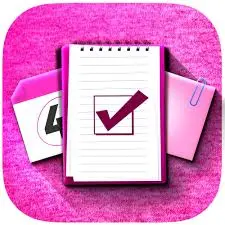
17. Mom’s Daily Planner
Mom’s Daily Planner combines several core household management tools into a single app, aiming to simplify planning and coordination for busy families. While the design centers around moms, its features make it suitable for anyone managing family schedules and tasks.
The app includes a calendar with three view modes (day, month, list) and integrates with to-do items and birthday reminders. Users can plan meals, assign chores, manage a basic budget, and generate shopping lists sorted by store or aisle. It also offers a built-in library of over 200 family-friendly recipes that can be added directly to the planner or grocery list.
For those in the U.S., a digital coupon feature helps users save on grocery trips. While there’s no elaborate design, the app offers strong offline functionality and syncing across devices for straightforward coordination.
Key Features:
- Shared calendar with day, month, and list views
- Grocery lists by store, aisle, or category
- Meal planner with 200+ built-in recipes
- Task manager with due dates that sync to calendar
- Family chore tracking and assignment
- Budget tracker for income and expenses
- Built-in birthday reminders and coupon library (US-only)
- Sync across iOS or Android devices
Best For:
- Parents who want a central tool for family coordination
- Families who prefer offline functionality with mobile syncing
- Users looking for basic budgeting alongside planning tools
- Anyone wanting to combine chores, tasks, meals, and shopping in one place
Conclusion
Finding the right family calendar app depends on the specific needs of your household. Some apps focus on simplifying shared schedules and events, while others include extra tools like task lists, meal planning, or budgeting. Depending on whether you prefer a streamlined calendar or a more comprehensive organizer, there’s a suitable option for most families.
Key features to consider include real-time syncing, notification systems, customizable views, and privacy controls. Many apps offer a solid free version with the option to upgrade for additional tools or customization. The best app is the one that keeps everyone informed, reduces miscommunication, and fits easily into daily routines.

Leave a Reply