If you love cooking but often find it challenging to keep your recipes in order, a recipe organizer app on your Android device could be a game changer. These apps let you store your favorite recipes, plan meals for the week, and even create shopping lists – all from one convenient location. Whether you’re cooking a quick dinner for one or planning an entire week’s worth of meals, these apps streamline the process, making it more organized and stress-free. In this article, we’ll take a look at the best recipe organizer apps for Android to help you choose the perfect one for your cooking needs.

1. ReciMe
ReciMe is our modern take on recipe organization, created for home cooks who want a simple, flexible way to store and use the recipes they love. While we’re currently available for iOS, we’re actively working on our Android version-and anyone interested can join the waitlist to get early access once it’s ready. In the meantime, you can use our web app and Chrome extension to save, view, and manage your recipe collection right from your desktop. Whether it’s a recipe from Instagram, TikTok, Pinterest, Facebook, YouTube, a screenshot, or a note, ReciMe helps keep everything in one place. We also connect with our cooking community through our Instagram and Facebook pages, where we share ideas, updates, and inspiration.
What sets us apart is how we’ve combined recipe storage with helpful tools for everyday cooking. We let you organize your recipes, build grocery lists that auto-sort by aisle or recipe, and plan your week with our built-in meal planner. You can also get a quick nutrition overview with our calculator (currently in beta), and export or print recipes when needed. Whether you’re saving a quick weeknight meal or planning a full Sunday dinner, ReciMe was built to help you stay organized without overcomplicating things.
Key Highlights:
- Available for iOS; Android version in development (waitlist available)
- Save recipes from Instagram, Facebook, TikTok, Pinterest, screenshots, and websites
- Import recipes with ease
- Smart grocery lists sorted by supermarket aisle, or by recipe
- Built-in meal planner and nutrition calculator (beta)
- Chrome extension for saving recipes directly from desktop
- Free to use with premium upgrade for more features
Who it’s best for:
- Android users looking for a clean, modern recipe organizer (and ready to try the web version while waiting)
- iOS users who want to stay organized while collecting recipes from social media and the web
- Home cooks who value flexible tools like grocery lists, meal planning, and nutrition tracking – all in one app

2. Yummly
Yummly is a personalized recipe discovery and meal planning app designed to cater to individual tastes. With a vast recipe database and intuitive features, Yummly provides tailored recipe recommendations based on your preferences. It integrates seamlessly with grocery delivery services, allowing users to create shopping lists and order ingredients directly from the app. Yummly also includes instructional videos and detailed nutritional information to help you prepare meals with ease.
Key Highlights:
- Personalized recipe suggestions based on your tastes and dietary preferences.
- Create shopping lists and order ingredients through integrated services.
- Access instructional videos and detailed nutritional information for each recipe.
- Explore a diverse range of recipes from different cuisines.
Who it’s best for:
- Users who want personalized recipe recommendations.
- People looking to integrate grocery shopping with meal planning.
- Cooks seeking detailed recipe instructions and nutritional insights.

3. Paprika Recipe Manager 3
Paprika Recipe Manager 3 offers a comprehensive solution for organizing recipes, meal planning, and grocery shopping. The app’s built-in browser allows you to save recipes directly from the web, while the meal planner helps you schedule meals and generate categorized grocery lists. It syncs across devices, ensuring you can access your recipe collection wherever you are.
Key Highlights:
- Save recipes directly from the web using the built-in browser.
- Use the meal planner to schedule meals.
- Generate categorized grocery lists based on meal plans.
- Sync data across multiple devices for easy access.
Who it’s best for:
- Users who often find recipes online and want to save them efficiently.
- Individuals looking for an integrated meal planning and grocery shopping experience.
- Cooks needing cross-device synchronization for easy access to recipes.

4. Cookmate
Cookmate is a versatile recipe manager that lets you build your digital cookbook. Import recipes from various sources, organize them into categories, and add personal notes for future reference. The app also provides a shopping list generator to help you organize the ingredients for your selected meals.
Key Highlights:
- Import recipes from multiple sources, including websites and photos.
- Organize recipes into customizable categories.
- Add personal notes to each recipe for easy reference.
- Generate shopping lists based on selected recipes.
Who it’s best for:
- Users who want a customizable and organized recipe collection.
- Cooks who enjoy importing recipes from various online sources.
- People looking for an easy way to generate shopping lists.

5. Mealime
Mealime takes the guesswork out of meal planning. This app generates personalized meal plans based on your dietary preferences, complete with easy-to-follow recipes and automatic grocery lists. Mealime also allows you to customize your serving sizes and adjust recipes to suit your needs, making it a great tool for anyone looking to simplify their meal prep.
Key Highlights:
- Personalized meal plans based on your dietary goals and preferences.
- Quick, simple recipes with clear instructions.
- Automatic grocery list generation based on selected meals.
- Customizable serving sizes and recipe adjustments.
Who it’s best for:
- Users looking for a streamlined meal planning experience.
- People with specific dietary needs or preferences.
- Cooks who want quick and easy recipes with minimal preparation.

6. SuperCook
SuperCook is the ultimate solution for anyone looking to make meals with the ingredients they already have. By inputting your pantry items, SuperCook suggests recipes based on what you’ve got at home, helping you reduce food waste while making meal planning a breeze.
Key Highlights:
- Discover recipes based on the ingredients you already have at home.
- Reduce food waste by using existing pantry items.
- Explore diverse cuisines and meal options.
- Save your favorite recipes for future use.
Who it’s best for:
- People looking to reduce food waste by using available pantry items.
- Users seeking smart meal planning based on ingredients on hand.
- Cooks who want to explore new recipes without needing extra ingredients.

7. Recipe Keeper
Recipe Keeper makes it easy to store, organize, and share your favorite recipes across devices. It supports importing recipes from websites, photos, and PDFs and allows you to categorize and tag recipes for easy retrieval. The app also features meal planning and shopping list generation, making it a well-rounded tool for any cook.
Key Highlights:
- Import recipes from websites, photos, and PDFs.
- Categorize and tag recipes for efficient organization.
- Plan meals and generate shopping lists.
- Sync data across devices for consistent access.
Who it’s best for:
- Users looking for a versatile recipe collection tool.
- Individuals who want to combine meal planning with recipe management.
- Cooks who need synchronization across multiple devices.

8. CookBook
CookBook allows users to store and organize recipes from multiple sources, creating a personal recipe collection. The app supports custom categories, meal planning, and generates grocery lists based on your selected recipes, making it a useful tool for anyone who enjoys cooking and sharing meals with family and friends.
Key Highlights:
- Store and organize recipes from various sources.
- Create custom categories for easy recipe management.
- Plan meals and generate shopping lists based on your selections.
- Share recipes with friends and family through email or social media.
Who it’s best for:
- People who want an easy way to organize their recipes.
- Users looking for a meal planning and grocery shopping solution.
- Cooks who like to share their recipes with others.

9. Samsung Food
Samsung Food, created by Samsung, offers a complete recipe management solution with a vast recipe database and personalized suggestions based on your preferences. The app integrates seamlessly with Samsung’s smart appliances, allowing for a guided cooking experience, making it a great choice for Samsung device users.
Key Highlights:
- Extensive recipe database with a wide range of cuisines.
- Personalized recipe recommendations based on your tastes.
- Integration with Samsung smart appliances for an enhanced cooking experience.
- Shopping list feature to help you track ingredients.
Who it’s best for:
- Samsung device users looking for an integrated cooking experience.
- Individuals who enjoy personalized recipe recommendations.
- Cooks looking for smart appliance integration in the kitchen.

10. RecetteTek
RecetteTek is a powerful recipe management app that offers easy organization of recipes, meal planning, and shopping list features. Users can import recipes from various sources, organize them by categories, and share them with friends or family via social media or email.
Key Highlights:
- Import recipes from websites, photos, and other sources.
- Categorize recipes for easy access and organization.
- Plan meals and generate shopping lists based on selected recipes.
- Share recipes with others through email or social media.
Who it’s best for:
- Users looking for a versatile recipe management system.
- Individuals who want to share recipes with family or a community.
- Cooks needing meal planning and shopping list integration.

11. Cookpad
Cookpad is a unique app focused on a global community of home cooks. It allows users to discover, share, and save recipes, and even upload their own creations for others to try. With a strong social aspect, Cookpad is perfect for anyone who enjoys exploring new recipes and connecting with fellow cooks around the world.
Key Highlights:
- Share and discover recipes from a global community.
- Upload your own creations and get feedback from others.
- Explore a variety of recipes from different cuisines.
- Save and organize your favorite recipes for easy access.
Who it’s best for:
- People who love discovering new recipes from a global community.
- Users who enjoy sharing their own recipes and engaging with other cooks.
- Cooks looking for a diverse range of dishes to try out.

12. RecipeSage
RecipeSage is an intuitive recipe management app designed to help you collect, organize, and access your favorite recipes all in one place. Whether you’re storing family recipes, discovering new dishes from the web, or simply looking for a convenient way to manage your meals, RecipeSage offers a user-friendly solution. With its cloud-based platform, your recipes are always accessible, whether you’re at home or on the go.
RecipeSage allows you to import recipes directly from websites, add your own creations, and categorize them for easy retrieval. The app also features meal planning and grocery list generation, making it a one-stop shop for organizing your culinary life. Whether you’re preparing dinner for one or planning meals for the week, RecipeSage ensures that you stay on top of your cooking game.
Key Highlights:
- Import recipes directly from websites and blogs.
- Create custom categories and tags to organize your collection.
- Plan meals and generate shopping lists with ease.
- Sync your recipe collection across devices for easy access.
- Share recipes with family and friends via social media or email.
- Access a free version with the option to upgrade for additional features.
Who it’s best for:
- Cooks who want to streamline their recipe collection and meal planning.
- Users looking for an easy way to save recipes from the web.
- Individuals who need a tool to organize and access their recipes across multiple devices.
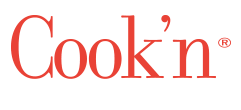
13. Cook’n
Cook’n is an all-in-one recipe organizer that makes it easy for users to collect, organize, and share recipes. Available on multiple devices such as iPhone, Android, Windows, Mac, Apple Watch, and Alexa, Cook’n allows users to store recipes from various sources, including websites and cookbooks. The app features a shopping list and meal planner to simplify grocery shopping and meal prep.
Key Highlights:
- Capture and organize recipes.
- Generate shopping lists.
- Use the meal planner.
Who it’s best for:
- Users looking for a seamless recipe collection and organization tool.
- Cooks who want to simplify grocery shopping and meal planning.
- People who enjoy sharing recipes and discovering new ones through a community-driven approach.

14. Pick Up Limes
Pick Up Limes is a wellness-focused recipe app that offers a wide variety of nutritious and delicious recipes. Designed with health-conscious individuals in mind, this app focuses on plant-based meals that are easy to make and packed with flavor. With a strong emphasis on whole, wholesome ingredients, Pick Up Limes helps users create balanced meals that nourish both body and mind.
Key Highlights:
- A wide range of plant-based, nutritious recipes for all meal types.
- Easy-to-follow instructions with visually appealing photos and videos.
- Focus on whole, wholesome ingredients that support a healthy lifestyle.
- Meal planning features to help organize weekly meals and shopping lists.
- Nutritional information provided for each recipe to help track dietary goals.
Who it’s best for:
- Individuals looking to adopt a healthier, plant-based diet.
- People interested in balanced, whole-food meals that are easy to prepare.
- Health-conscious individuals seeking nutritional guidance with every meal.

15. Stashcook
Stashcook is a versatile and user-friendly app that allows you to save an unlimited number of recipes from any website in a clean and organized format. Whether you’re looking to create meal plans, store your favorite recipes, or organize them into categories, Stashcook makes it easy. The app doesn’t require an account to use, but signing up allows you to back up your recipes and access them across multiple devices. While the app is free and ad-free, upgrading to the premium version unlocks features like nutritional analysis, as well as synced recipes, meal plans, and shopping lists for a more seamless cooking experience.
You can add recipes by either sharing them via the Share Menu or pasting a direct link. Premium users also benefit from an integrated web browser, which lets you search for and save recipes directly within the app. One of Stashcook’s standout features is the ability to create custom collections, allowing you to group your recipes by type, diet, budget, and more. The built-in shopping list also makes adding ingredients a breeze, making meal prep even more efficient.
Key Highlights:
- Save unlimited recipes from any website in a clean, organized format.
- Create custom collections to group recipes by various categories.
- Access integrated shopping lists and meal planning tools.
- Premium version unlocks features like nutritional analysis and recipe syncing.
- No ads in the free version, with a smooth user experience.
Who it’s best for:
- Home cooks who want to organize and save recipes from across the web.
- Individuals who need easy access to their saved recipes on multiple devices.
- People looking for an efficient meal planning and shopping list tool.

16. Cookbook Junior
Cookbook Junior is a kid-friendly app that makes cooking fun and easy for children. It offers a range of simple, tasty recipes and lets kids organize them into collections. The free version includes offline syncing and recipe categorization, while paid subscriptions unlock extra features and remove ads.
The app has a bright, colorful design and includes educational food stories and video recipes. It also allows users to filter recipes by diet, allergies, and meal type. The “cooking mode” reads recipe steps aloud, helping kids follow along hands-free.
Key Highlights:
- Kid-friendly design and recipe organization.
- Offline syncing.
- Step-by-step audio guidance in cooking mode.
Who it’s best for:
- Families with children who want a fun cooking experience.
- Parents looking for easy, kid-friendly recipes.

17. Weber grills
Weber Grills is a popular app designed for grilling enthusiasts, offering a wide range of recipes, tips, and tools to enhance your grilling experience. It provides step-by-step instructions for grilling a variety of meats, vegetables, and more, making it ideal for both beginners and seasoned grill masters.
The app also includes a personalized grill assistant, allowing users to track their grilling progress, get temperature recommendations, and access grilling guides. Users can save their favorite recipes and even set timers to ensure perfect results every time.
Key Highlights:
- Grilling recipes for all skill levels.
- Personalized grill assistant with temperature guidance.
- Shopping lists and timers for convenience.
- Tips and tutorials for mastering grilling techniques.
Who it’s best for:
- Grill lovers looking for new and exciting recipes.
- Beginners seeking guidance and tips for perfect grilling.
- Experienced cooks wanting to refine their grilling skills.
Conclusion
The world of recipe organizer apps for Android offers something for every type of cook. Whether you’re seeking personalized meal plans, smart shopping lists, or a community-driven platform to share recipes, the apps highlighted above provide excellent tools to enhance your cooking experience. Apps like Paprika and AnyList stand out for their seamless integration of recipe saving, meal planning, and shopping lists. If you enjoy discovering new dishes and connecting with a wider community, Cookpad is a great choice. Explore these apps, find the one that best fits your needs, and enjoy a more organized, inspired cooking experience. Happy cooking!
