If you’re tired of sifting through cookbooks or scrambling to find recipes saved in different spots, a recipe organizer app on your iPhone might be just what you need. These apps allow you to save recipes, plan meals, and create grocery lists – all from your phone, helping you stay organized in the kitchen. Whether you’re an experienced cook or a beginner, the right app can simplify your cooking process and make meal prep more fun. In this article, we’ll explore some of the best recipe organizer apps for iPhone, helping you find the one that works best for your cooking style and needs.

1. ReciMe
ReciMe is our way of helping iPhone users turn recipe chaos into an organized, flexible system that actually works for everyday cooking. Available for iOS, we designed ReciMe to make it simple to save recipes from all the places people discover them-Instagram, TikTok, Pinterest, Facebook, YouTube, websites, screenshots, or even notes. Everything is stored in one clean, searchable space that you can access anytime. We also love sharing cooking ideas and product updates through our Instagram and Facebook communities, where home cooks connect and inspire each other.
But ReciMe goes far beyond recipe storage. We’ve added smart tools like grocery lists that sort by recipe or aisle, a weekly meal planner to help you stay ahead, and a built-in nutrition calculator (currently in beta) for those who like to keep track. Plus, our Chrome extension lets you save recipes directly from your desktop browser-making it easy to collect and cook from your favorite finds, wherever they come from.
Key Highlights:
- Available for iOS with additional access via web
- Save recipes from Instagram, TikTok, Facebook, Pinterest, websites, or your own notes
- Smart grocery lists sorted by supermarket aisle, or by recipe
- Weekly meal planner and nutrition calculator (in beta)
- Chrome extension for importing recipes from desktop
- Free to use, with a premium version offering unlimited imports and extra features
Who it’s best for:
- iPhone users who save recipes from social media and want everything in one place
- Home cooks who like to plan meals and create organized shopping lists
- People looking for a clean, modern recipe organizer with helpful extras

2. The Cookbook App
The Cookbook App is a versatile tool designed for storing, organizing, and managing recipes in a digital format. Users can effortlessly import recipes from various sources, including websites, social media platforms like Instagram and Pinterest, and even physical cookbooks. The app also allows users to scan their physical cookbooks using their device’s camera, turning them into digital formats for easy access. It also enables the creation of shopping lists based on meal plans, and recipes can be organized by categories, making meal prep easier. Additionally, the Cookbook App allows users to share personalized recipe collections with friends and family, fostering collaboration and recipe sharing.
For those seeking more than just recipe storage, the app generates shopping lists from the ingredients in chosen recipes, saving valuable time. It also helps users organize meals throughout the week, which is perfect for busy families or individuals looking to streamline their meal planning.
Key Highlights:
- Import recipes from websites, social media platforms like Instagram, Pinterest, and Facebook.
- Scan physical cookbooks and convert them into a digital format.
- Create shopping lists and meal plans directly from recipes.
- Share personalized cookbooks with friends and family.
Who it’s best for:
- Home cooks looking to consolidate and organize their recipes in one app.
- Users who want to simplify meal planning and grocery shopping.
Those who enjoy sharing recipes with others and discovering new ones.

3. Recipe Keeper
Recipe Keeper is a flexible app that helps users collect, organize, and share their favorite recipes. Whether you import recipes from websites or manually enter them, the app provides a simple, user-friendly interface to build your own personalized recipe collection. Recipes can be categorized for easy access, and users can add custom notes for personal modifications or tips. The app also offers a shopping list feature that categorizes items by aisle for more efficient shopping.
In addition to organizing recipes, Recipe Keeper includes meal planning features, allowing users to schedule meals for the week and automatically generate shopping lists. The app also syncs across devices, meaning users can access their recipes and plans on any platform.
Key Highlights:
- Import recipes from websites, scan from cookbooks, or enter manually.
- Organize recipes into categories and add custom notes.
- Categorized shopping list to make grocery shopping easier.
- Sync across multiple devices for easy access.
Who it’s best for:
- People who want a simple and organized way to manage their recipes.
- Users who need an efficient meal planning and shopping list system.
- Those who prefer syncing their recipe collection across multiple devices.

4. Paprika Recipe Manager
Paprika Recipe Manager is a comprehensive app known for its ability to store, organize, and manage recipes with ease. The app allows users to import recipes from the web, ideal for those who use online sources for meal inspiration. Paprika includes organizational tools, allowing users to categorize recipes by meal type, cuisine, or occasion, and create custom collections for easy access.
In addition to recipe organization, Paprika excels at meal planning. When users select recipes for their meal plan, the app automatically generates a shopping list based on the ingredients needed. It also lets users scale recipes to adjust serving sizes, making it ideal for cooking for large groups or small gatherings.
Key Highlights:
- Import recipes from websites and organize them into categories.
- Create custom recipe collections and save favorites.
- Meal planner with automatic grocery list generation.
- Scale recipes based on serving sizes.
Who it’s best for:
- Individuals who need a comprehensive recipe organizer with meal planning tools.
- Cooks who prefer a streamlined grocery shopping process.
- Users who want to customize their cooking and adjust recipes based on servings.

5. Yummly
Yummly is a personalized recipe discovery app that tailors meal recommendations to your tastes, dietary preferences, and restrictions. It offers a large recipe database, with filters for dietary needs (like vegan or gluten-free), cuisine, and ingredients, making it easy to find the perfect dish. Yummly also includes the option to save recipes and organize them into a virtual recipe box.
One standout feature of Yummly is its integration with grocery delivery services, making it easy to create shopping lists and have ingredients delivered to your door. The app also provides step-by-step cooking instructions, along with videos for added guidance, making it useful for both novice and experienced cooks alike.
Key Highlights:
- Personalized recipe recommendations based on dietary preferences.
- Large recipe database with search filters for specific needs.
- Step-by-step cooking instructions with instructional videos.
- Integration with grocery delivery services for convenience.
Who it’s best for:
- Users who want personalized recipe suggestions based on their preferences.
- Individuals with specific dietary restrictions looking for tailored recipes.
- Cooks who appreciate detailed cooking instructions and videos.

6. Mealime
Mealime makes meal planning efficient by offering personalized meal plans tailored to dietary preferences, cooking skills, and nutrition goals. The app features a variety of quick, healthy recipes with clear nutritional details, making it easy for users to maintain a balanced diet. Each recipe includes options to adjust the number of servings, so meals can easily be scaled to suit individual or family needs.
Mealime’s meal planning system generates a shopping list for each meal plan, categorizing ingredients by grocery store aisle. Users can also save their favorite recipes for future meal planning, making the process seamless.
Key Highlights:
- Customizable meal plans based on dietary preferences.
- Easy-to-follow healthy recipes with clear nutritional information.
- Automatic grocery list generation organized by grocery aisles.
- Save favorite recipes for future meal planning.
Who it’s best for:
- Health-conscious individuals seeking quick, nutritious meals.
- Users who want a simple meal planning and shopping solution.
- People with specific dietary goals looking for tailored meal plans.

7. Cookpad
Cookpad is a social cooking app that encourages users to discover, share, and interact with recipes within a lively community. Users can upload their own creations, search for recipes shared by others, and connect with fellow cooking enthusiasts. The app fosters engagement with features like recipe comments, allowing users to exchange tips, tricks, and modifications.
Cookpad also provides daily recipe recommendations and hosts cooking challenges, making it an inspiring source for new cooking ideas. Users can save their favorite recipes and create personal collections, and the community-driven platform offers an interactive cooking experience.
Key Highlights:
- Recipe sharing with a community of cooks.
- Daily recipe recommendations and cooking challenges.
- Option to save favorite recipes and create personal collections.
- Interactive platform with user comments and feedback.
Who it’s best for:
- Home cooks who enjoy sharing recipes and discovering new ones.
- Individuals looking for a supportive cooking community.
- Users who want to engage with others around cooking and meal planning.

8. SideChef
SideChef is an app designed to guide users through the cooking process with step-by-step instructions and visual aids like photos and videos. It is ideal for beginner cooks who want clear guidance while preparing meals. The app includes a wide range of recipes across different cuisines and difficulty levels.
SideChef also provides meal planning tools, allowing users to create custom meal plans and generate shopping lists. The app’s voice-guided cooking mode is especially useful when users need hands-free assistance while cooking. Voice-guided cooking mode available in English.
Key Highlights:
- Step-by-step cooking instructions with photos and videos.
- Voice-guided cooking mode for hands-free assistance.
- Wide variety of recipes suitable for all skill levels.
- Meal planning and shopping list features.
Who it’s best for:
- Beginner cooks seeking guided cooking experiences.
- Individuals who prefer hands-free cooking assistance.
- Users looking for a simple and visually guided cooking process.

9. Whisk
Whisk is an all-in-one recipe manager, meal planner, and shopping list generator that makes organizing your cooking routine easy. It allows users to save and categorize recipes from a variety of online sources. The app also features a drag-and-drop meal planning tool, automatically generating a shopping list based on the selected recipes.
Whisk syncs across multiple devices, ensuring recipes and shopping lists are easily accessible, and it provides a platform to share your recipes and meal plans with others, making it perfect for collaborative cooking.
Key Highlights:
- Save recipes from websites and blogs, with options to categorize and tag.
- Plan meals with a drag-and-drop interface and generate shopping lists.
- Sync data across multiple devices for easy access.
- Share recipes and meal plans with others.
Who it’s best for:
- Users looking for a single platform to manage recipes, meal planning, and shopping.
- Cooks who prefer a visual, organized approach to meal planning.
- Individuals who want to share their cooking experiences with others.

10. Plan to Eat
Plan to Eat simplifies meal planning and grocery shopping by allowing users to import and organize recipes in a digital recipe box. The app allows users to drag and drop recipes into a weekly calendar, automatically generating a shopping list based on selected meals.
One of the standout features is the ability to scale recipes, making it easy to adjust serving sizes for large groups or meal prepping. Plan to Eat’s interface is designed to make meal planning straightforward and intuitive.
Key Highlights:
- Import recipes manually or from websites.
- Create weekly meal plans with a drag-and-drop calendar.
- Automatically generate shopping lists based on meal plans.
- Scale recipes based on serving size.
Who it’s best for:
- Users seeking a straightforward approach to meal planning.
- Individuals who want to simplify their grocery shopping and recipe management.
- Cooks who prefer a user-friendly app with minimal setup.
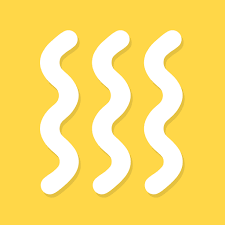
11. Kitchen Stories
Kitchen Stories is a visually-driven recipe discovery app that offers step-by-step instructions, photos, and videos for thousands of recipes. It is designed to help users at all skill levels, from beginners to advanced cooks. The app also features nutritional information for health-conscious users and a community feature where users can share their cooking experiences and tips.
In addition to recipes, Kitchen Stories Offers basic meal planning and shopping list features.
Key Highlights:
- Step-by-step cooking instructions with photos and videos.
- Nutritional information for each recipe.
- Community-driven recipe sharing and feedback.
- Integrated meal planner and shopping list generator.
Who it’s best for:
- Users looking for a visually guided cooking experience.
- Individuals who enjoy discovering new recipes and cooking techniques.
- Cooks who want to interact with a community of fellow food enthusiasts.

12. Fit Men Cook
Fit Men Cook is designed for individuals focusing on healthy eating and meal prep. The app provides a wide range of nutritious recipes tailored to goals like weight loss, muscle building, and clean eating. Each recipe includes detailed nutritional information to help users track their calorie and macronutrient intake.
Fit Men Cook also offers features for meal prepping, allowing users to organize and plan their cooking for the week, ensuring they stay on track with their health goals.
Key Highlights:
- Healthy recipes with detailed nutritional information.
- Meal prep features to organize cooking for the week.
- Scale recipes based on serving size.
- Focus on simple, nutritious, and flavorful dishes.
Who it’s best for:
- Health-conscious individuals looking for nutritious meal ideas.
- Users who want to incorporate meal prepping into their routine.
- Those interested in tracking their calorie and macronutrient intake.

13. Flavorish
Flavorish is a dynamic and user-friendly recipe discovery and meal planning app that helps users explore new recipes, plan their meals, and create customized shopping lists. It offers a personalized experience by tailoring recipe suggestions based on dietary preferences, ingredients on hand, and meal preferences. Whether you’re looking to try new flavors or simplify your cooking routine, Flavorish serves as the perfect guide to elevate your culinary experience.
The app’s intuitive interface allows users to browse through a vast collection of recipes, from quick weeknight dinners to more elaborate dishes for special occasions. You can filter recipes by cuisine, ingredients, or dietary needs (such as gluten-free, keto, or vegan). It also offers an integrated shopping list feature that generates a list of ingredients based on the recipes you select, saving you time on grocery shopping and meal prep.
Key Highlights:
- Personalized recipe suggestions based on dietary preferences and available ingredients.
- “What’s in Your Kitchen?” tool for discovering recipes based on ingredients you already have.
- Meal planning feature to organize meals for the week.
- Integrated shopping list that auto-generates based on selected recipes.
- Filters for dietary restrictions (gluten-free, keto, vegan, etc.) and cuisine preferences.
Who it’s best for:
- Home cooks who want to discover new recipes and plan meals easily.
- Individuals looking to reduce food waste by making meals with available ingredients.
- People with specific dietary needs seeking tailored recipes.
- Busy individuals or families looking to streamline meal planning and grocery shopping.

14. AnyList
AnyList is a simple yet effective recipe manager and shopping list app that allows users to save and organize their favorite recipes. Users can import recipes from websites and categorize them for easy access. The app also generates shopping lists that are automatically organized by grocery store aisles, helping users shop efficiently.
AnyList also lets users share recipes and shopping lists with others, making it ideal for families or shared cooking households.
Key Highlights:
- Import and organize recipes from websites.
- Create and share shopping lists organized by grocery aisles.
- Sync data across multiple devices.
- Share recipes and shopping lists with others.
Who it’s best for:
- Users who need a simple recipe and shopping list app.
- Individuals who want to organize their meals and grocery shopping efficiently.
- Cooks looking for an easy way to sync recipes and lists across devices.
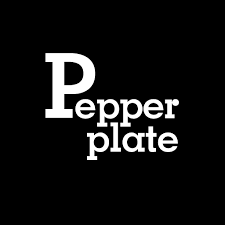
15. Pepperplate
Pepperplate is a recipe management and meal planning app that allows users to store, organize, and plan their meals with ease. The app supports recipe imports from websites and manual entry, and users can organize recipes into categories or custom collections. The app also features meal planning and shopping list generation tools that correspond to the meals selected.
Pepperplate’s ability to scale recipes and adjust ingredient quantities makes it an excellent choice for cooking for various group sizes.
Key Highlights:
- Import and organize recipes with custom categories.
- Plan meals and create shopping lists based on selected recipes.
- Scale recipes and adjust serving sizes easily.
- User-friendly design.
Who it’s best for:
- Cooks who want an organized, practical meal planning tool.
- Users who prefer a simple interface with powerful meal planning features.
- Individuals looking to scale recipes and adjust servings for different group sizes.

16. ClipDish
ClipDish is a versatile recipe management app designed to help users discover, save, and organize recipes effortlessly. Whether you’re an experienced cook or a beginner, ClipDish offers an intuitive platform to create personalized meal plans, share recipes, and make cooking more enjoyable. With the ability to clip recipes from websites, blogs, and photos, ClipDish makes recipe organization a breeze.
Key Highlights:
- Easily clip and save recipes from websites, blogs, and photos.
- Organize recipes into custom collections for quick access.
- Create personalized meal plans with integrated shopping list features.
- Share your favorite recipes with friends and family through social media or email.
Who it’s best for:
- Home cooks who want to organize their recipes in one place.
- Individuals looking for a meal planning tool to simplify grocery shopping.
- Cooking enthusiasts who enjoy sharing recipes with a community or loved ones.
Conclusion
The world of recipe organization apps is vast, with something for everyone, whether you’re organizing recipes, meal planning, or simplifying grocery shopping. Apps like Paprika and Whisk are comprehensive tools for recipe management and shopping lists, while Mealime and Fit Men Cook cater to health-conscious individuals. Community-driven apps like Cookpad and SideChef foster sharing and discovering new recipes. Whatever your cooking style or needs, there’s an app to make your culinary journey easier, more enjoyable, and more efficient!
