Let’s face it – managing recipes can be overwhelming. Between piles of paper, endless bookmarks, and that one special family recipe that’s always slipping through your fingers, it’s easy for things to get chaotic. This is where recipe organizer apps come in. They act as your personal kitchen assistant, helping you save, categorize, and even plan your meals without the stress. I’ve gathered some of the top apps that’ll make cooking simpler and more enjoyable, whether you’re a seasoned chef or just figuring out what’s for dinner tonight. Let’s take a closer look!

1. ReciMe
ReciMe is how we bring clarity and ease to home cooking by helping people organize their recipes in one reliable, user-friendly app. Available for iOS, we built ReciMe to simplify the way you save and manage recipes-whether they come from Instagram, TikTok, Pinterest, Facebook, YouTube, a screenshot, or a note. Instead of relying on scattered links and folders, we give you one clean, searchable space where every recipe is accessible when you need it. And to stay connected with our community, we regularly post updates and inspiration on our Instagram and Facebook pages.
Beyond just storage, we focus on helping you use those recipes in real life. With tools like grocery lists sorted by aisle or recipe, a weekly meal planner, and a built-in nutrition calculator (currently in beta), ReciMe supports everything from quick dinners to full-week planning. For desktop users, our Chrome extension makes it easy to import recipes straight from your browser-so you can keep everything in one place, across all your devices (iPhone, iPad, Desktop).
Key Highlights:
- Available for iOS with desktop access via web
- Save recipes from Instagram, Facebook, TikTok, Pinterest, screenshots, or notes
- Smart grocery lists sorted by aisle or recipe
- Weekly meal planner and nutrition calculator (beta)
- Chrome extension for quick importing from any website
- Free version available, with premium upgrade for more features
Who it’s best for:
- iOS users looking for an organized, flexible way to store and manage recipes
- Home cooks who save recipes from across the web and social media
- Anyone who wants a clean, practical app for meal planning, grocery lists, and recipe storage

2. Paprika Recipe Manager
Paprika is designed to help you manage your recipes and cooking tasks with ease. This app syncs across multiple devices, ensuring you can access your recipes anywhere, whether on your phone, tablet, or computer. You can use its built-in browser to pull recipes directly from websites and organize them into categories or meal plans. Additionally, Paprika allows you to create grocery lists, scale ingredients, and track pantry items, all aimed at simplifying your cooking experience. While it doesn’t come with a preloaded recipe library, it offers flexibility by letting you manually add your recipes or import them from various sources.
Key Highlights:
- Syncs across devices
- Built-in browser for easy recipe import
- Organizes recipes into categories and meal plans
- Grocery list creation and pantry tracking
- Scales ingredients based on serving size
- Simple and intuitive user interface
Who it’s best for:
- Users who need recipe syncing across multiple devices
- Those who prefer importing recipes from the web
- People who want customizable recipe management
- Cooks who need support with meal planning and grocery shopping

3. Recipe Keeper
Recipe Keeper is a straightforward app for organizing recipes, whether they’re stored digitally or physically. It lets you add recipes by typing them in, scanning photos or PDFs, or importing them from websites. The app syncs across multiple devices, making it convenient whether you’re cooking in the kitchen or shopping at the store. It also supports meal planning and grocery lists, helping you stay organized. Recipe Keeper stands out for its simplicity and ease of use, ensuring that you can focus on cooking without distractions.
Key Highlights:
- Syncs across devices
- Recipe importing from photos, PDFs, and websites
- Creates shopping lists based on recipes
- Voice control integration with Alexa
- Flexible recipe categorization
Who it’s best for:
- Users with a mix of digital and physical recipes
- Those looking for voice control in the kitchen
- People who want a simple and effective way to organize and plan meals

4. Yummly
Yummly blends recipe discovery with organization. It offers a vast library of recipes, which you can save or browse by diet preferences, ingredients, and even cooking skill level. The app suggests meals based on what’s available in your pantry, ensuring you don’t waste ingredients. Yummly also integrates meal planning and grocery lists, streamlining the entire process. Its smart features, like syncing with kitchen devices, make it especially useful for those looking for tech-enhanced cooking.
Key Highlights:
- Vast recipe library and discovery tools
- Suggests meals based on pantry items
- Meal planning and grocery list integration
- Filters for diet preferences, allergies, and skill levels
- Syncs with select smart kitchen devices, such as LG and Samsung, in supported regions.
Who it’s best for:
- People looking for a wide variety of recipes
- Cooks with dietary restrictions or preferences
- Those who want integration with smart kitchen tools
- Anyone balancing personal recipes with new finds

5. Pestle
Pestle is a sleek, simple recipe manager designed for users who love discovering recipes on social media platforms like Instagram and TikTok. It allows you to pull recipes from these sources and organizes them into easy-to-follow, step-by-step instructions. Pestle includes voice guidance for hands-free cooking and syncs across Apple devices, making it a great option for those within the Apple ecosystem. With its focus on simplicity, Pestle avoids unnecessary features, providing an intuitive interface for easy use in the kitchen.
Key Highlights:
- Imports recipes from social media, limited to structured formats
- Step-by-step recipe guides
- Voice guidance for hands-free cooking
- Syncs across Apple devices
- Simple and clean interface
Who it’s best for:
- Users who find recipes on social media
- Apple users looking for seamless integration
- Cooks who need step-by-step instructions
- Those seeking a minimalist cooking app

6. BigOven
BigOven is all about community and discovery. It allows you to search from a large collection of user-submitted recipes and organize your own personal recipes. The app offers tools to scan handwritten recipes and create meal plans, while also helping with grocery shopping. BigOven suggests meals based on pantry items, so you can make the most of what you already have. Whether you’re interested in following others for inspiration or just want to organize your own recipes, BigOven offers a social, community-driven experience.
Key Highlights:
- Community-based recipe collection
- Scans handwritten recipes
- Meal suggestions based on pantry ingredients
- Meal planning and grocery list features
- Social features to follow and share recipes
Who it’s best for:
- Cooks who love discovering new recipes from a community
- Users who need help using pantry items
- People who want social features for recipe sharing
- Those looking for a blend of personal and communal recipe management

7. OrganizEat
OrganizEat is a simple yet effective app for organizing your personal recipe collection. It allows you to add recipes from photos, websites, or manually, and syncs them across devices. The app focuses on simplicity, organizing recipes using tags or categories for easy access. It also includes shopping list functionality, making it easy to plan meals. This app is perfect for users who want to keep their recipes organized without unnecessary bells and whistles.
Key Highlights:
- Syncs across devices
- Adds recipes from photos or websites
- Organizes with categories or tags
- Simple shopping list creation
- Works offline after syncing
Who it’s best for:
- Users who prefer a straightforward app without complex features
- People with both digital and physical recipe collections
- Cooks looking for simple recipe organization

8. Cookbook App
Cookbook App helps you organize your recipe collection without the hassle of bulky cookbooks. It supports adding recipes from various sources, including websites and photos, and syncs across devices. You can also use it for meal planning and grocery shopping, all within one app. The Cookbook App focuses on simplicity, allowing you to tag and categorize recipes for easy searchability. If you’re trying to digitize your recipe collection, this app is a great choice.
Key Highlights:
- Available for iOS devices with iCloud sync
- Adds recipes from websites and photos
- Scans physical recipes for digital storage
- Supports basic meal planning and grocery lists
- Tags recipes for easy searchability
Who it’s best for:
- People who want to digitize physical recipes
- Cooks who need meal planning features
- Users who prefer a simple and organized interface

9. Crouton
Crouton is tailored for Apple users who want to save and organize recipes with minimal effort. It allows you to import recipes from websites or photos and turns them into step-by-step guides. With syncing across iPhones, iPads, and Macs, Crouton integrates seamlessly into the Apple ecosystem. It also offers features like adjusting serving sizes and organizing recipes into collections. If you’re looking for a distraction-free, no-frills app, Crouton is a great fit.
Key Highlights:
- Syncs across Apple devices
- Converts recipes into step-by-step instructions
- Adjusts serving sizes
- Organizes recipes into collections
- Works offline after saving
Who it’s best for:
- Apple users who need seamless syncing
- Cooks who want easy-to-follow recipes
- Users who prefer a minimalistic approach

10. Mela
Mela is a sleek recipe manager for Apple devices, offering sync through iCloud. It integrates with calendars and reminders for meal planning and shopping, making it easy to stay organized. Mela also uses text recognition to scan handwritten recipes and stores everything in an organized, user-friendly layout. If you’re within the Apple ecosystem and looking for an efficient and modern way to manage your recipes, Mela is an excellent option.
Key Highlights:
- Syncs via iCloud across Apple devices
- Uses text recognition for paper recipes
- Ties into calendars for meal planning
- Links to Reminders app for grocery lists
- Sleek and simple interface
Who it’s best for:
- Apple users looking for iCloud syncing
- People who want to digitize physical recipes
- Users who plan meals using calendars

11. Umami
Umami is a versatile app that helps you organize, collect, and share recipes. It allows you to pull recipes from websites and social media platforms, offering a simple interface for managing your collection. The app also includes features like grocery lists, meal planning, and AI-driven recipe extraction from video captions. Umami is ideal for those who want a collaborative and flexible recipe manager without unnecessary extras.
Key Highlights:
- Syncs across devices
- Imports from websites and social media
- Uses AI to extract recipes from videos
- Breaks recipes into cooking steps
- Builds grocery lists and allows sharing
Who it’s best for:
- People who like sharing recipes with others
- Users pulling recipes from TikTok or Instagram
- Cooks looking for web and mobile access
- Anyone who likes organizing recipes with tags

12. Copy Me That
Copy Me That is the perfect solution for anyone who loves discovering new recipes online but struggles with keeping them organized. This app streamlines the process by offering a browser extension that lets you save recipes with just a single click. Whether you’re planning meals for the week or simply collecting recipes, this app helps keep everything tidy and easily accessible. With features like meal planning, recipe categorization, and shopping list generation, Copy Me That ensures you’re ready for any meal prep session. Plus, you can access your saved recipes offline, making it a convenient tool for both planning and cooking.
Key Highlights:
- Save recipes from the web with a single click using the browser extension
- Organize recipes into categories for easy access
- Create meal plans and generate shopping lists from selected recipes
- Offline access to recipes for added convenience
Who it’s best for:
- Users who regularly find recipes online and want a quick way to save them
- Individuals seeking an all-in-one solution for meal planning and grocery shopping
- Cooks who need offline access to their recipes when cooking or shopping

13. Cookmate
Cookmate is a recipe manager designed to help users create their own digital cookbook with ease. It allows you to import recipes from various sources, whether it’s from websites, handwritten notes, or personal collections, and organize them into customizable categories. You can also add personal notes to each recipe, making it easy to tweak or remember special tips for future cooking. Plus, the app includes a shopping list feature that automatically generates grocery lists based on the recipes you select, streamlining your meal prep.
Key Highlights:
- Import recipes from a variety of sources
- Organize recipes into personalized categories
- Add personal notes for each recipe
- Automatically generate shopping lists from selected recipes
Who it’s best for:
- Users who want a flexible, customizable system for managing recipes
- Cooks who prefer to import recipes from different sources
- Anyone looking for a simple and efficient shopping list generator

14. Whisk
Whisk is an all-in-one app designed to simplify your cooking routine by combining recipe management, meal planning, and grocery shopping in one place. It allows users to easily discover and save recipes from a variety of online sources, including food blogs and websites, and then categorize and tag them for quick access later. Whisk’s drag-and-drop meal planner lets you plan your meals for the week with ease, while the app automatically creates a categorized shopping list based on your selected recipes.
Beyond its organizational features, Whisk also lets users share recipes and meal plans with family or friends. It syncs seamlessly across multiple devices, making it easy to access your recipes and shopping lists on the go. With its user-friendly design, Whisk provides a simple yet effective solution for anyone looking to keep their cooking process organized without juggling several different apps.
Key Highlights:
- Save and organize recipes from websites and blogs with easy categorization and tagging
- Plan meals with a simple drag-and-drop interface and generate categorized shopping lists
- Sync across multiple devices for seamless access
- Share recipes and meal plans with friends and family
Who it’s best for:
- Users who want an all-in-one platform for recipes, meal planning, and shopping
- Cooks who prefer a visual, organized approach to planning their meals
Individuals who enjoy sharing their cooking plans and recipes with others

15. SideChef
SideChef is a user-friendly app that provides step-by-step cooking instructions, supported by helpful visuals such as photos and videos. It’s perfect for beginners who need clear and simple guidance in the kitchen. The app offers a broad selection of recipes from various cuisines, catering to different skill levels.
In addition to recipe instructions, SideChef includes meal planning tools, allowing users to customize meal plans and generate shopping lists. Its voice-guided cooking mode is a standout feature, offering hands-free support for users who prefer to cook without touching their phone.
Key Highlights:
- Step-by-step instructions with visual aids (photos and videos).
- Voice-guided cooking mode for hands-free assistance.
- Extensive recipe collection for all skill levels.
- Meal planning and shopping list generation.
Who it’s best for:
- Beginner cooks looking for clear guidance.
- Users who want hands-free cooking support.
- Individuals seeking an easy-to-follow, visual cooking experience.
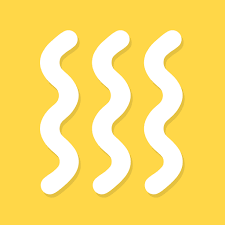
16. Kitchen Stories
Kitchen Stories is a visually-focused recipe app that provides detailed step-by-step instructions, along with photos and videos, for thousands of recipes. It caters to cooks of all skill levels, from beginners to experts. The app also offers nutritional information for health-conscious users and features a community platform where users can share recipes, tips, and cooking experiences.
Beyond just recipes, Kitchen Stories includes useful tools like a meal planner and shopping list generator, making it easy for users to stay organized while cooking.
Key Highlights:
- Step-by-step cooking instructions with photos and videos.
- Nutritional information for every recipe.
- Community-driven recipe sharing and feedback.
- Integrated meal planning and shopping list features.
Who it’s best for:
- Users who prefer a visually guided cooking experience.
- Individuals excited to explore new recipes and techniques.
- Cooks who enjoy connecting with a community of food enthusiasts.

17. Flavorish
Flavorish is an intuitive and user-friendly app designed to help users discover new recipes, plan meals, and create customized shopping lists. The app offers a personalized experience by suggesting recipes based on dietary preferences, available ingredients, and meal preferences. Whether you’re seeking new flavors or aiming to simplify your cooking routine, Flavorish is the perfect tool to enhance your culinary journey.
With a vast collection of recipes ranging from quick weeknight meals to special occasion dishes, the app makes it easy to filter by cuisine, ingredients, or dietary needs (such as gluten-free, keto, or vegan). The integrated shopping list feature auto-generates a list of ingredients based on your selected recipes, saving time and effort during meal prep and grocery shopping.
Key Highlights:
- Personalized recipe suggestions based on dietary preferences and ingredients on hand.
- “What’s in Your Kitchen?” tool to find recipes based on available ingredients.
- Meal planning feature for organizing weekly meals.
- Integrated shopping list that auto-generates from chosen recipes.
- Filters for dietary restrictions (gluten-free, keto, vegan, etc.) and cuisine preferences.
Who it’s best for:
- Home cooks looking to discover new recipes and plan meals with ease.
- Individuals seeking to reduce food waste by using available ingredients.
- People with specific dietary needs who need tailored recipes.
- Busy individuals or families wanting to streamline meal planning and grocery shopping.

18. Basil
Basil is a simple yet effective recipe manager and meal planning app that helps users organize their recipes with ease. The app allows you to save recipes from websites and blogs, categorize them, and generate weekly meal plans. Based on those plans, Basil automatically creates a shopping list of the necessary ingredients.
With its minimalist design, Basil is ideal for those who value simplicity without compromising on functionality.
Key Highlights:
- Easy recipe storage with customizable categories for effortless organization.
- Weekly meal planning and automatic shopping list creation.
- Clean, intuitive interface for a seamless user experience.
Who it’s best for:
- Users looking for a straightforward recipe manager and meal planner.
- Individuals who want to simplify meal planning and grocery shopping.
- Cooks who prefer a minimalist approach to managing recipes.

19. RecetteTek
RecetteTek is a robust recipe management app designed to streamline recipe organization, meal planning, and shopping list creation. Users can easily import recipes from websites, photos, and other sources, categorize them for quick access, and share them with friends or family through email or social media.
Key Highlights:
- Import recipes from websites, photos, and various sources.
- Organize recipes into categories for easy access.
- Plan meals and generate shopping lists based on selected recipes.
- Share recipes with friends and family via email or social media.
Who it’s best for:
- Users seeking a flexible recipe management system.
- Individuals who want to share recipes with family or a wider community.
- Cooks in need of integrated meal planning and shopping list features.
Conclusion
Choosing the right recipe organizer app depends on your unique needs. Whether you’re looking for simplicity or advanced features, there’s an app for every cooking style. These apps can help you manage your recipe collection, meal plan, and even share your culinary creations. Explore the options and pick the one that best fits your kitchen routine!
